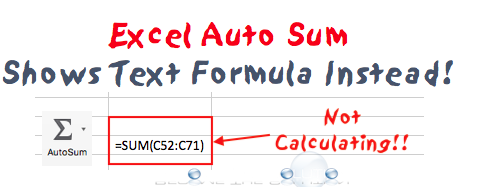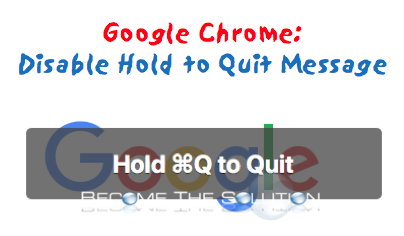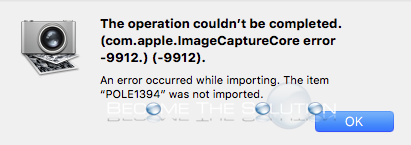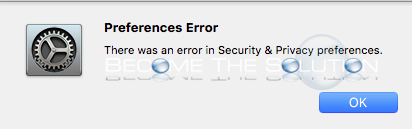If you attempt to calculate a row or column of numbers in Microsoft Excel using auto sum, you may only see the formula calculation appear as text and no calculation appears. There is a known bug in version of Excel the prevents any formula from calculating by default. First, ensure the cells you are calculating...
If you suddenly notice a message appear when you attempt to quit Google Chrome, you may have enabled the hold to quit feature. This feature helps protect you from accidently quitting Google Chrome when you have multiple windows or tabs open. To disable or enable this feature, follow the steps below. Go to Chrome menu...
Image Capture: Can’t Import or Delete iPhone Photo / Videos (com.apple.ImageCaptureCore error -9912)
If you attempt to import pictures of photos from your iPhone or iPad using Image Capture on your Mac, you may receive an error that prevents you from importing or deleting them. If you backed up your iPhone or iPad to a newer iDevice, it is likely the photos or videos taken on the old device...
If you are trying to print documents with black ink on your HP 4650 printer, they appear with green or no color at all. In addition, you are certain you have black ink in your cartridge after checking. The issue is with the default ink cartridges HP shipped with your unit. If you haven’t printed...
When you attempt to launch Security & Privacy in Mac OS System Preferences, you receive an error message that prevents you from opening. In most cases, if you attempt to open Security & Privacy a 2nd time, it will launch. If a 2nd launch attempt does not work, follow the steps below. Log out of...