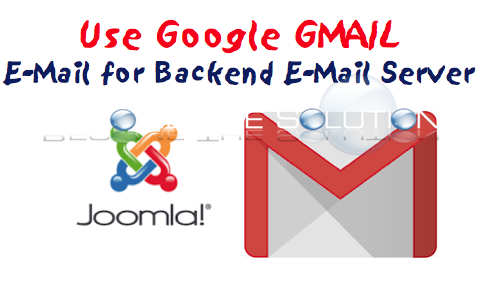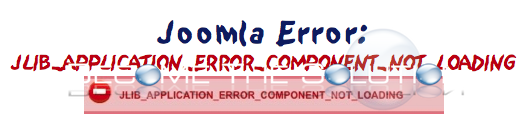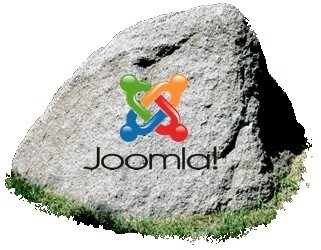Joomla has breadcrumbs which are trailing menu items that show at the top of a page when you browse a website. By default, breadcrumbs are enabled in Joomla 2 & 3. Breadcrumbs are repetitive in some cases and can be controlled in the Joomla breadcrumbs module. To disable breadcrumbs, follows these steps. Login to Joomla site backend Navigate...
**Update Latest Version of Joomla 3** Enable 2-Step Authentication on your Gmail Account. 1. Login to your Gmail account and head to 2-Step Verification 2. Click Get Started 3. You will need to setup a phone number to use 2-step verification with. 4. After verifying your phone, the next screen will ask you to Turn On...
In the Joomla backend, the default list limit is 20. If you have more than 20 plugins or modules on a page (including articles and menus), you are forced to page through the lists unless you change the display option at bottom.There is a Global Setting to change the display of list items. Go to Site...
You may receive the following error in Joomla 1, 2, and 3 front-end and back-end sites after uninstalling a plugin, module, or component. JLIB_APPLICATION_ERROR_COMPONENT_NOT_LOADING
If you just installed Joomla or you want to ensure your current version of Joomla is properly secured, this complete Joomla Hardening Checklist will help you manage current and future versions of Joomla installations. The purpose of “hardening” is to pull the rope tighter around a new installation of software. Typically, a default installation of SQL...