Why: Amazon Checkout Reward Points Not Showing Up?
If you are checking out on Amazon and have a rewards signature credit card, you may not be able to see your signature card points to be able to use to make your Amazon purchase with. Your reward point balance is typically shown below the payment method on Amazon check out, pictured below.
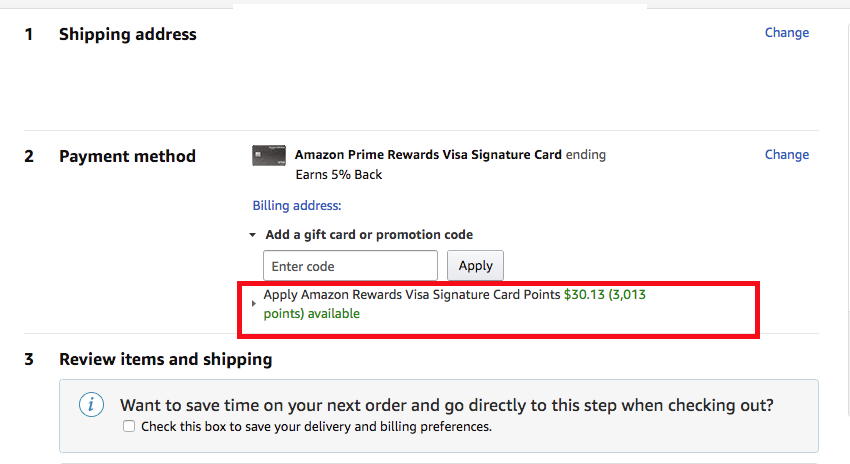
If it is likely your bank has not provided Amazon information about your reward balance and or your closing statement for your card has not been updated with an available point balance. Check with your bank (Chase Online) to see if you have a reward balance available. If not, verify the next closing date on your credit card statement, which is typically when new reward points are accrued.
When you do see your reward points, you will see these screens.
Please refresh to see your rewards balance
![]()
Apply Amazon Rewards Visa Signature Card Points
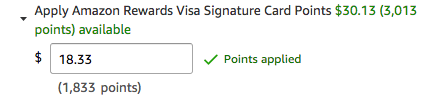
Learn more about your Amazon Rewards Card and Points here.
Let us know if you are unable to see your reward balance and if you did anything differently to get it to appear.
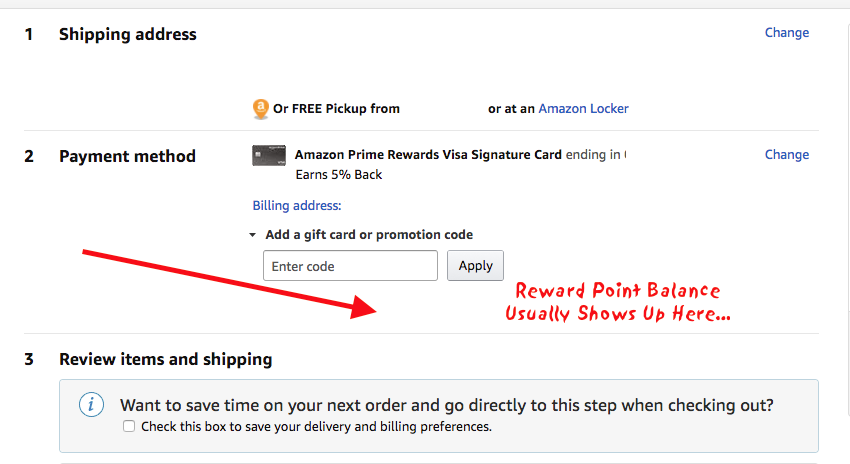

Comments 16
I've been trying to purchase two items on my account. Having worked with this for several hours, I am no closer to having success. When it is time to check out, there is no place for me to input my points. I've spoken to my card people and they put a call in to Amazon but I am yet to hear anything. In just this last minute having checked again, no change. Of course, trying to reach anyone by phone to talk to a human is out of the question. Amazon is convenient - this is not.
Make sure your order doesn't contain a digital item. Your rewards won't show up because of it. Once I took mine off my rewards became available to use on my purchase.
Thanks! That solved my problem.
Is anyone here aware of blank ATM cards? I know a lot of people that can't get a job at the moment and they’ve so many bills to pay and there is no money to pay them? Are you family starving??? Send a direct message and I will show you how and where successful people are making it online through the use of Blank ATM cards. With this ATM card you can withdraw cash from any ATM machine in the world. This is an opportunity to become rich..for more info
Email:blankatmcard84@gmail.com
WhatsApp:+1(929)251-1161
I found the solution to the glitch. First verify your credit card is enrolled with "shop with points" (Your Account>More ways to pay>Shop with points). Then select whether or not you want to use the points by default on each card. Finally, CHANGE YOUR SHIPPING ADDRESS. I know this is weird, but it's the way I got it to work. If you have an Amazon pickup location or other address you can receive stuff at, choose the other one and your points will appear on your account. I hope this works for you.
my rewards points dollar amount has decreased without my using any of my points! Not sure what is going on with Amazon..
Having the same issue here. I spend a lot of money with Amazon using my Amazon rewards card and for the past month I have not received any points. I have called customer care and they act like this isn't common and now I see its happening to many of us. Chase owes me a lot of reward points!! Not a happy customer right now.
i have been having the same issue both with the rewards points and the chat help--now it shows a negative balance and i can't click on to apply points--wth??
My points do not show up on my account (over $700) and I am a prime member. Seriously Amazon come on, i wanna spend money with you but you make it so hard
I am having the same issue as well. Several orders now without points awarded. Thanks for letting me know it just wasn't a problem with my account!
Same issue here
Yup. Same issue. >(
WTF IS GOING ON AMAZON
I am not getting my Amazon reward points. I use an Amazon credit card and am a Prime member. I use to get the points but have not on the last 6 or 7 orders.
Having the same issue as Steve. What is going, Amazon?
Have points on Chase.com, but not showing up on Amazon. Chat-help told me to clear my cache. I did that; still no points. I cancelled my order until this is fixed.