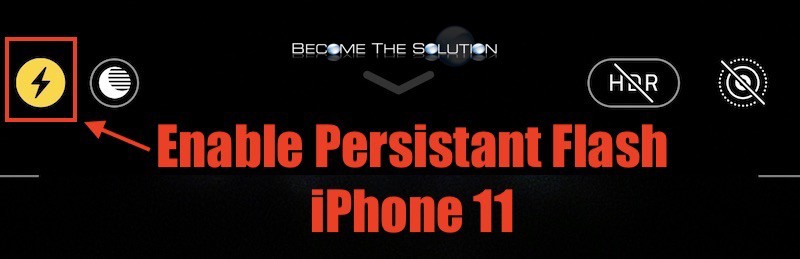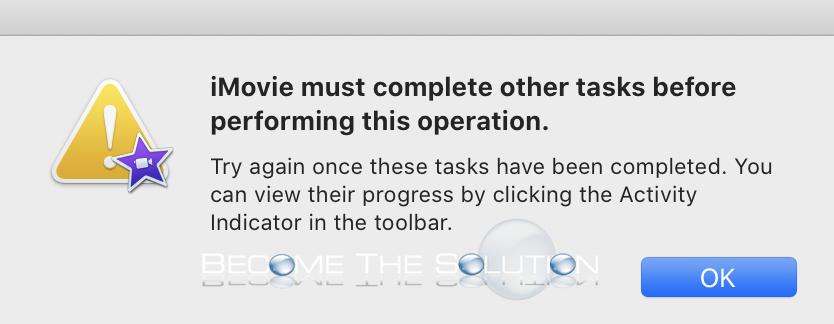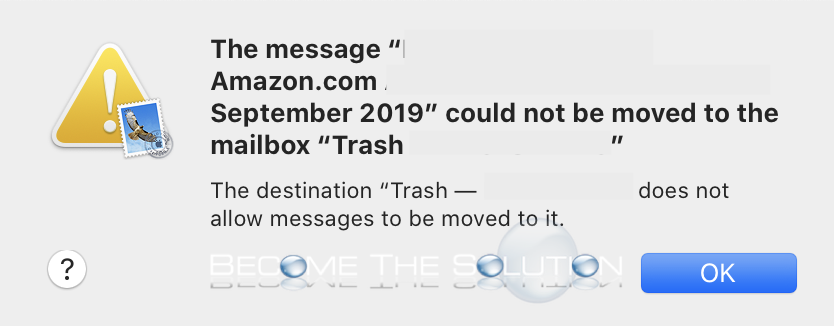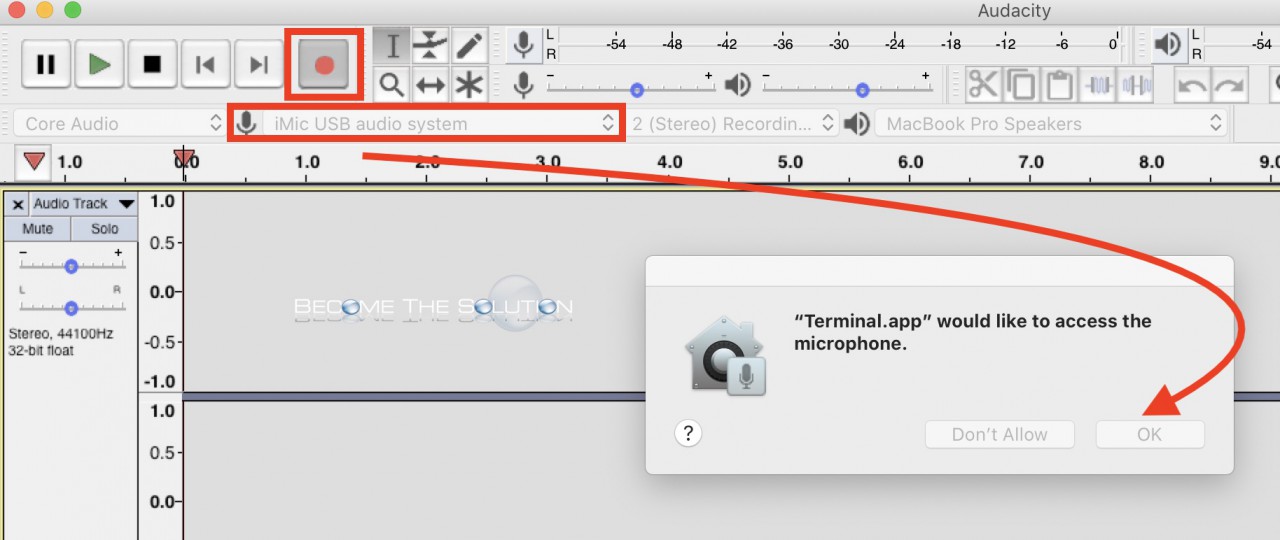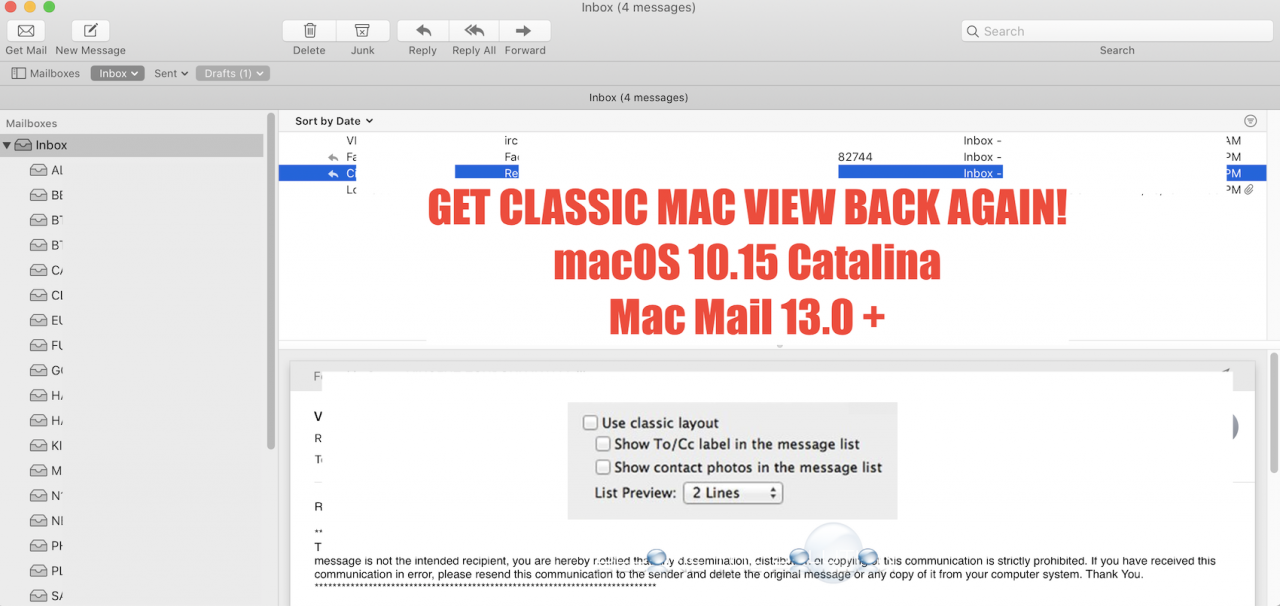--Begin Editor’s Note-- First, I’m tired of Google putting instant search results to articles that DO NOT answer questions. I’m also sick of trying to find my question from a Google search link only to find myself in an abyss of Ads. This blog will never, EVER be like that. Please remember, you have a...
Recently, we noticed iMovie popping a message right before trying to export a movie. The message appears after adding an audio and graphic file, then immediately going to export the project. The “iMovie must complete other tasks before performing this operation” message appears, but if you wait about a second and go to export again, it’s...
If you attempt to delete or move an email message in macOS Mail, you receive a message the prevents you from moving the message to the Trash mailbox. The message “” could not be moved to the mailbox “Trash” The destination “Trash” does not allow messages to be moved to it. This is likely being caused...
At the time of this article, Audacity is not supported under 10.15 macOS Catalina. This includes Audacity recording playback from devices, such as Griffin’s iMic. However, there is a workaround to get recording playback working again in Audacity for macOS 10.15. Ensure Audacity is in your Applications folder and is quit. Open Terminal and type the...
Mac mail classic view option was removed from the latest version of mail. The classic view settings still exist, but were moved around. You can still restore the classic view in Mac Mail the same way as before by manipulating some settings. Go to Mail menu -> Preferences -> Viewing and change list preview to...