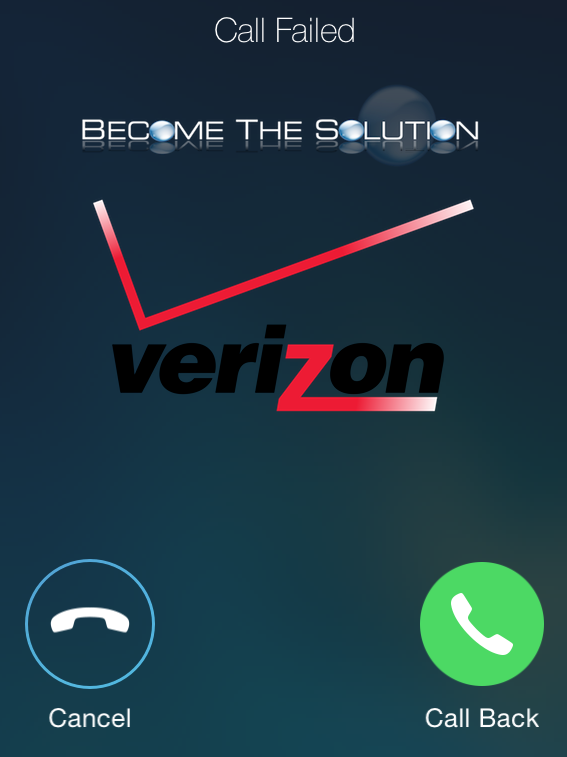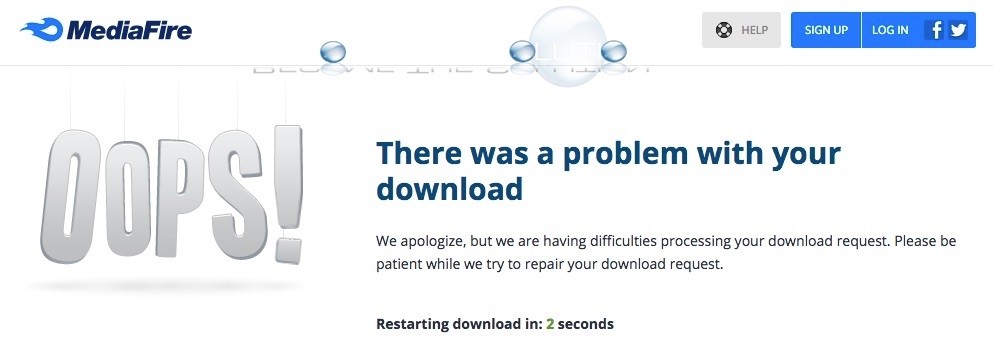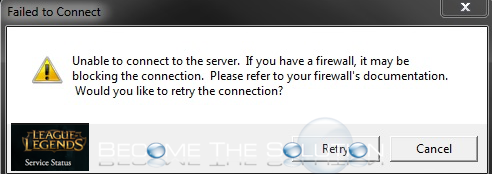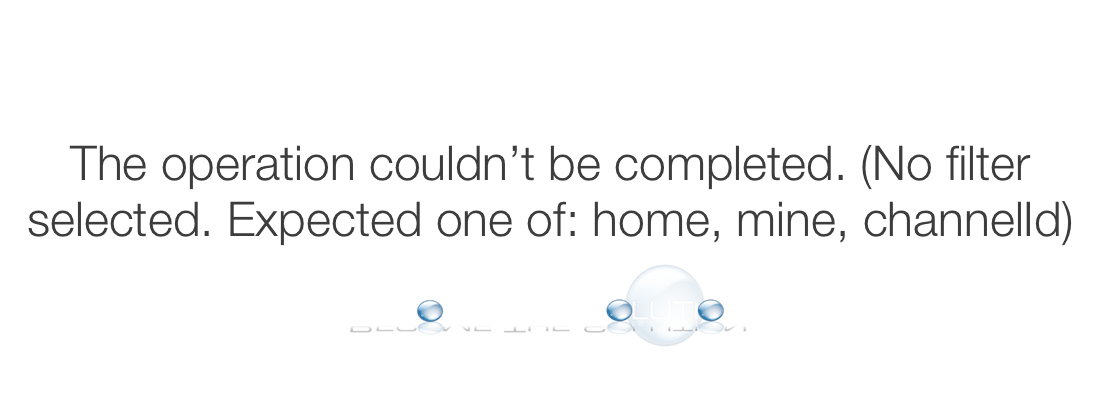If you attempt to place an outgoing call on your cellular device over the Verizon network, you may receive the following automated prompt from Verizon and your call will fail. “All Circuits are Busy Please try Your Call Again later Announcement 8 Switch 2 Dash 4.” “All circuits are busy. Please try your call...
You may receive a message when you attempt to download a file from Mediafire.com. Oops! There was a problem with your download We apologize, but we are having difficulties processing your download request Please be patient while we try to repair your download request. Restarting download in: “” seconds
If you are having issues connecting to the League of Legends server, you may receive the following message. Unable to connect to the server. If you have a firewall, it may be blocking the connection. Please refer to your firewall’s documentation. Would you like to retry the connection? Check the current server status on...
While using the YouTube app or 3rd party app for YouTube, you may receive an error when you go to view a channel you are subscribed to. The operation couldn’t be completed. (No filter selected. Expected one of: home, mine, channelld) You receive this error because the YouTube channel you are trying to view...
If you are trying to edit/change/add objects on your Panorama, you may see that everything is grayed out and you are unable to make edits. The reason for this is because the current device group view you are in does not allow you to make edits. At the top of the Panorama task bar, look...