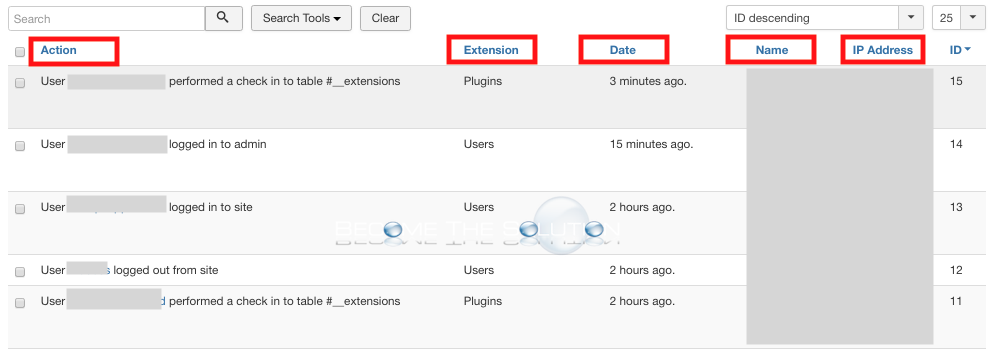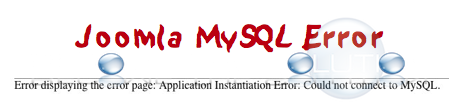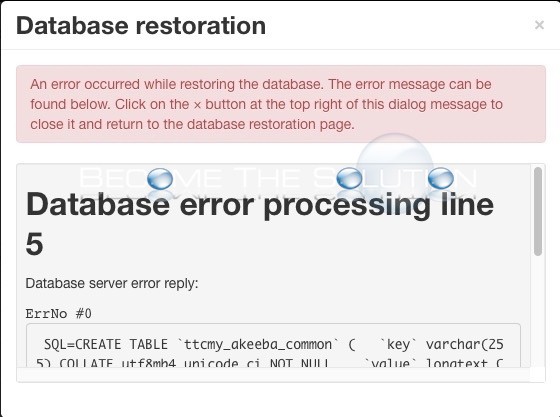When you insert a link to a Joomla article using your built-in editor, it links using a component/content/article URL path. By default, these links contain a global h1 tag value (page-title) of Articles. This added text can be useless on top of the actual article in most scenarios. You can easily remove Articles text by creating...
Joomla 3.9 introduced user action logs, a Joomla core feature that tracks registered site users actions such as logins, backend activity, and more. User action logs are useful for tracking forensic activity over a period of time. By default, user action logs only track Joomla based actions and do not track actions of 3rd party components...
You may receive the following error quickly (re-rendering the page it disappears) if trying to browse a Joomla 3 based web site. Error displaying the error page: Application Instantiation Error: Could not connect to MySQL.
Enabling SEO Url’s in MediaWiki is simple. This guide will walk you through doing so in an Apache webserver configuration.1. Open LocalSettings.php located in your media wiki document root.2. Add the following lines of code:
Using the latest version of Akeeba Backup, you may receive the following error while trying to restore your database: Database restorationAn error occurred while restoring the database. The error message can be found below. Click on the × button at the top right of this dialog message to close it and return to the database restoration...