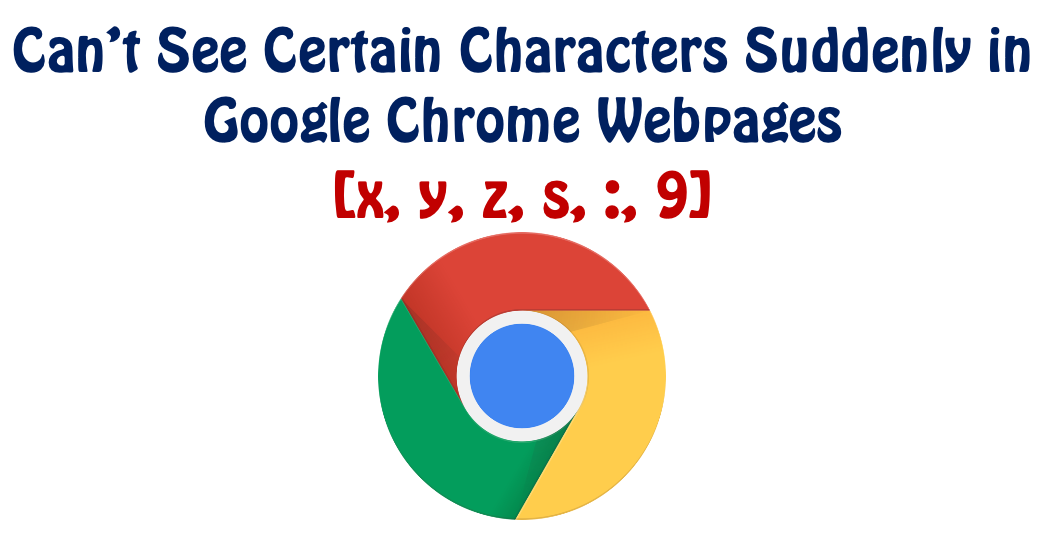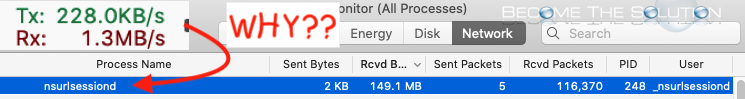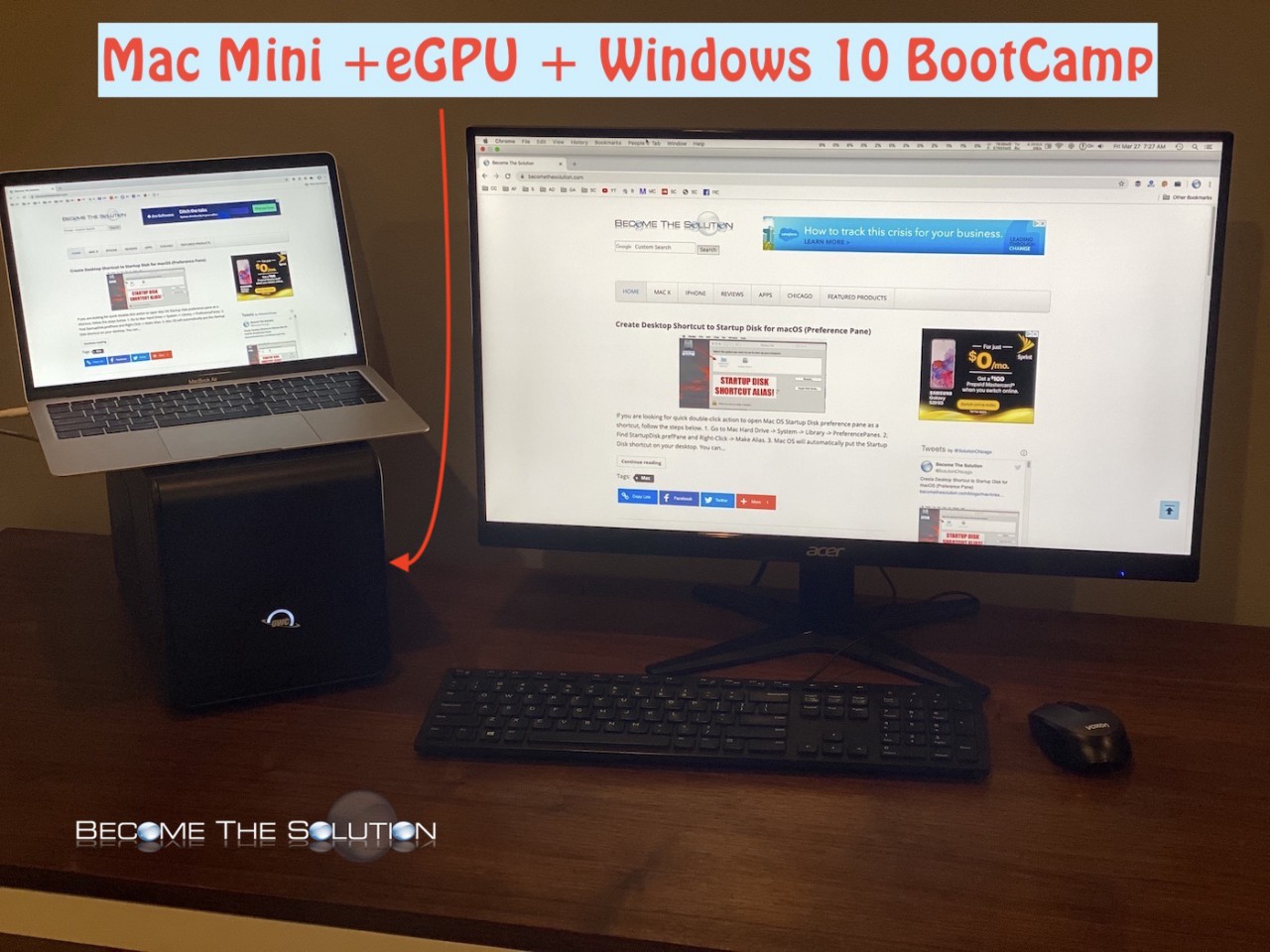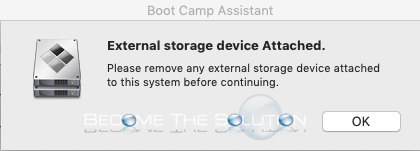When you browse certain websites in Google Chrome for Mac, you do not see certain characters randomly in websites or text boxes. If you type in a text field in Chrome, sometimes characters do not appear. This is the result of a conflicting font(s) Google Chrome is using on your Mac. Resolve duplicate font issues below....
Did you notice your Mac suddenly using upload and download bandwidth and you aren’t sure where it is coming from? If you opened Activity Monitor and sorted for process name of nsurlsessionid then sorted by received packets, you might see this process hogging your Internet bandwidth. Note: ensure you have enabled all processes in Activity Monitor....
In this guide, we setup a OWC Mercury Helios FX 650 eGPU (external graphics processing unit) chassis using a Radeon RX 580 8GB GDDR5 graphics card installed on a 2018 Mac Mini. This setup includes using the eGPU as the main video card for the Mac Mini (Windows Boot Camp and macOS). This guide should...
If you are looking for quick double-click action to open Mac OS Startup Disk preference pane as a shortcut, follow the steps below. 1. Go to Mac Hard Drive -> System -> Library -> PreferencePanes.
While using Boot Camp Assistant, you receive a message to disconnect external storage devices before proceeding. Please remove any external storage device attached to this system before continuing.