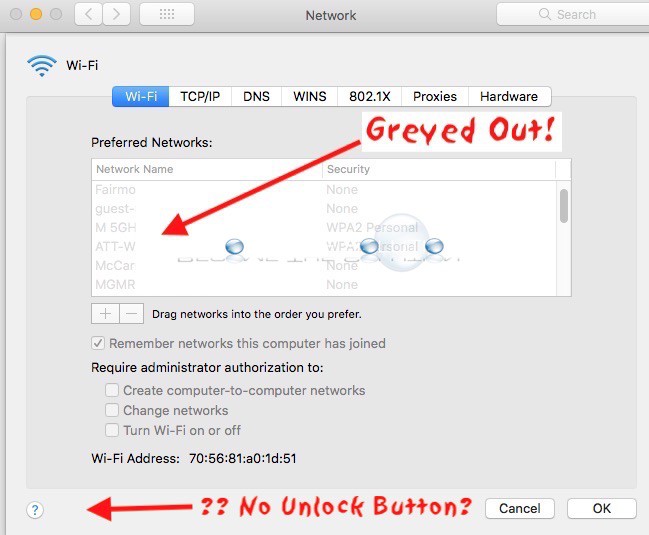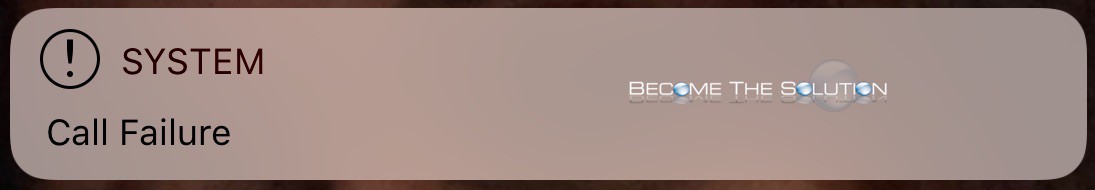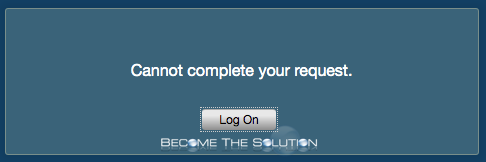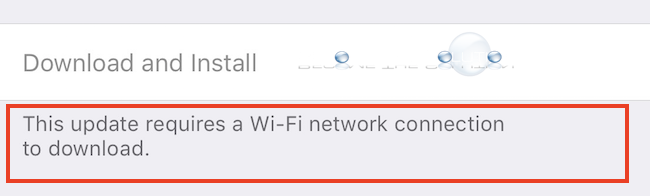If you attempt to edit your Mac OS X Wi-Fi preferred wireless networks, you notice they are greyed out and there is no password unlock button on the Wi-Fi Network screen. The reason is because you must unlock your Network settings in the prior screen first. Go to System Preferences -> Network. Click the security lock...
Were you on an iPhone call and have it suddenly drop? You probably noticed your iPhone service bars disappear too. If your iPhone was locked, you may see a system message about the call failure. We started noticing failed calls in certain areas of our neighborhood. It did not matter the length of the...
If your MySQL service suddenly stopped accepting connections and you receive an error trying to connect to your MySQL server instance, try to increase the connect_timeout variable in the my.cnf file shown below. For more information, refer to the MySQL documentation here. MySQL Error message: ERROR 2013 (HY000): Lost connection to MySQL server at 'reading...
If you attempt to login to your Citrix environment, you may receive an error message that prevents you from logging in. When this happened to us, we recently changed our password and accidently used the old password to login in again. This caused the error to occur instead of “invalid credentials” or “your username or password...
The following workarounds should allow you to download app, software, and iOS updates over LTE 3G/4G without requiring a Wi-Fi connection. Method #1 – Trick iOS Wi-Fi connection Note: This method requires a Wi-Fi connection briefly to trick your iOS device to thinking it’s connected to a Wi-Fi network. Connect to any Wi-Fi network....