Why: iTunes Can't Verify the Identity of the Server “xp.apple.com”
After updating iTunes, you may receive a message prompt in iTunes about a certificate that is invalid. The message may appear when you initially launch iTunes.
iTunes can’t verify the identity of the server “xp.apple.com”
The certificate for this server is invalid.
Other domain names that may appear in the message include:
init.itunes.apple.com
p12-buy.itunes.apple.com
itunes.apple.com
upp.itunes.apple.com
bookkeeper.itunes.apple.com
pd-st.itunes.apple.com
iTunes accesses Apple servers which use SSL certificates to confirm identity to it’s software repositories. There is likely an SSL certificate that needs to be updated for the server iTunes is trying to connect to in your Keychain access application. Normally, App Store software security updates and iTunes application updates take care of this process and there’s never a need for you to update system SSL certificates manually.
- Check if there are any system or iTunes updates in the App Store and install them if needed. If there are no updates, restart your machine and see if the error continues to appear. If the error still appears, create a new Mac OS X user login and check once again for system or iTunes updates in the App Store and install them if needed.
There are some articles online that specify to force Mac OS to not validate the SSL certificates within Keychain Access which will avoid the error message, but this is not recommended to do.
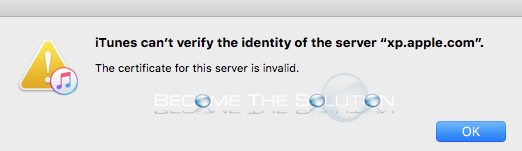

Comments