Fix: The Recovery Server Could Not Be Contacted – Mac OS Sierra
If you are trying to install Mac OS X (while in mac os recovery mode) onto a new volume on your Mac over your LAN network or Wi-Fi, you may receive an error.
The recovery server could not be contacted.
A solution provided by a user (Brano) on our site:
1. Launch Terminal and type:
ntpdate -u time.apple.com
Note: If you receive "operation not permitted" put sudo in front of the command.
sudo ntpdate -u time.apple.com
2. Proceed normally.
The problem is, SYSTEM DATE is wrong, and CERT validation is failing (https)
First, ensure your Mac is connected to a wired or wireless network. To connect wired network, plug an Ethernet cable in. To connect to a wireless network, go to the top right corner of the screen and choose the wireless icon and connect to a network.
If you are still experiencing the issue, it is very likely that the Apple servers are busy processing download requests for other users. You may also see your installation time rise significantly but come down suddenly over time.
If you are currently experiencing this issue, use the comment form below to let us now.
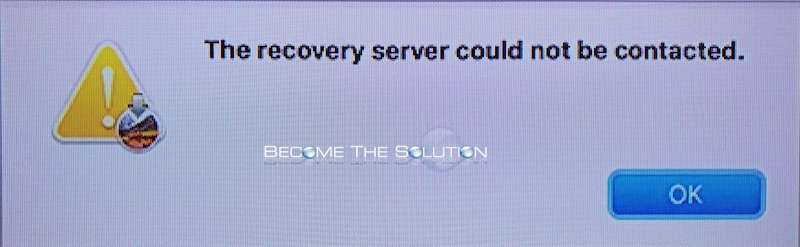

Comments 105
Thank so much! You’re post resolved my issue.
I can't launch Terminal. Is it Command-spacebar when your mac isn't turning on? This gets me a blinking question mark in a grey box.
I get ntpdate not found
am still experiencing this issue, i've been trying since morning. i did everything i could find on google but i still get the same error message
It's probably not the problem you're having but I wasn't connecting to the internet even though I entered my password and it was accepted. While on the phone with Apple tech support, it was suggested that I probably wasn't connected to the internet. I saw that the Wi-Fi symbol in the menu bar was grayed out, selected it, entered my password there and voilà, I was able to reach the recovery server and easily install Mac OS X 10.14.5.
Sorry but I still cannot get rid of the error, I am connected via Ethernet and Wifi and ran the Sudo command several times... I have tried deleting and formatting my HD but the error still happens.
any other ideas
This worked perfectly the first time
THANK YOU!!! This worked for me!
I'm still not having any luck after trying the steps mentioned. Still it reads: The recovery server could not be contacted.
Please help!
Hi, I have tried this a few times now, without success. I am trying to reinstall from Recovery Mode. And always still get the same message. Any more ideas how to crack this? Thanks
thank you this help solve my problem. first I was receiving an issue but it was due to not being connected to my Wifi. thank you for the help.
you are such a savior!
I did the terminal reset thing a bunch of times, and still no luck. I also did the hosts suggestion, and still getting the error message.
I needed to run the terminal command three or four times but it finally updated and it works a treat. Thanks!
Brano,
If I could kiss you I would!
After typing ntpdate -u time.apple.com,
It returned with teo messages, Can’t find host nor servername provided
And
No servers can be used, exiting
Nothing works for me from previous comments. Whetever I do I am always downloading a 19mb installer application with the same message "The recovery server could not be contacted".
I don’t understand what should doing after Waited the command?
Worked like a charm
Tim O
I did all the steps, but after it said "downloading High Sierra, etc etc etc" it stood there for more than 2-3 Hours.
Please help.