Fix: We’re Sorry but Something Went Wrong. Please Try Again – Instagram
Are you receiving an error trying to load your Instagram feeds on your mobile device? Your Instagram story and feeds do not load and you receive the following error message.
We’re sorry, but something went wrong. Please try again.
1. Quit the Instagram App and re-open. On iPhone, double click home button and swipe up on Instagram. On Android, use the close all window option and close Instagram.
2. Try re-opening the Instagram App and re-loading your feeds.
If all else fails, Instagram is likely experiencing issues. Use the comment form below to let us know if you are experiencing this error at this point in time. Otherwise, please let us know if you are receiving this error and steps you have done to fix it.
* Please use the comment form below. Comments are moderated.*
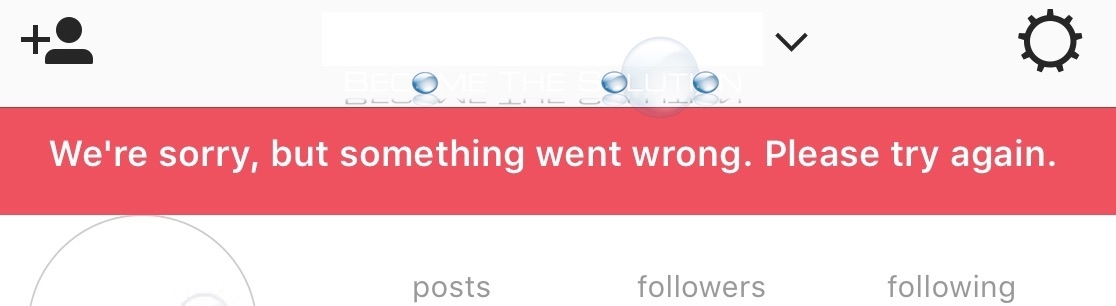

Comments 155
Ive done everything and I'm still receiving this message I logged out but. Ow I can't log in because I get the same message
I login to my account nothing pops up I have tried everything! Instagram please help me fix this problem!
Yep having this issue now, tried airplane mode and reloading, tried exiting and reloading, nada!
I've tried all of the following and I still get the message. Now I can't even log into my Instagram account and it won't send a reset password. What should I do?
I tried all the steps restarted my phone and even deleted the app and re downloaded it but now it won't even let me sign back in.
I click the Instagram app and it makes me login. I input my username and password and it says "I'm sorry something went wrong please try again" But when I login from another phone it works fine. I have tried powering down my phone and deleting the app and redowloading it. Nothing works.
After closing out of the app, logging out, and restarting my phone, I'm still getting the error message.I also cant use boomerang for instagram and rewind ?
i cant upload the video taken by the boomerang and rewind camera in my instagram story, how i going to fix this issues
I have closed it and reopened, deleted the app and downloaded it again, went to sign in and the same message popped up.
I can't even load my Instagram after following the step. I reinstall back my Instagram and I open it again but still can't. Why should I do right now ?
After closing out of the app, logging out, and restarting my phone, I'm still getting the error message.