Why: Messages in iCloud is Currently Disabled (Repair Account)
Are you noticing a message at the bottom of your iMessage screen about iCloud messages being disabled?
Messages in iCloud is currently disabled
Repair Account
If you click Repair Account in the message, nothing seems to happen…
The message seems to be appearing in the latest iOS update – 11.3. It appears to be a bug.
If you are receiving this message, please use the comment form below to let us know and any steps you did to repair your account.
* Please use the comment form below. Comments are moderated.*
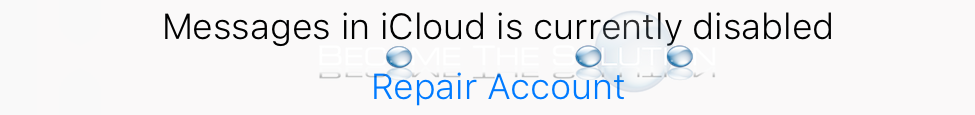

Comments 186
there is no way I'll be updating my phone again, i can't believe this problem - and there seems to be no help from apple - are they just hoping that one of their customers is going to come up with a solution - it's incredibly annoying and I just wish I hadn't bothered updating and that I hadn't bought an iphone
I have this problem as well how do I get it fixed
My phone is currently doing this. I hit Repair Account and it's still not working
I’ve just had the message on bottom of my iPhone7 plus and I’ve managed to get it off the screen go to setting then messages and turn your iMessage off and back on and it seems to get rid off the message
mine appeared after i turned on the two identifier feature and performed a sync to itunes...???
I have the same problem noticed it a out a day after installing 11.3
I have this problem so how do I repair it ?
Same problem I encounter, please fix this
I’ve tried recovering my town I’ve tried backing it up everything is still says it down on the bottom
same problem here; reading the thread it seems like a problem that's not a problem---really. I'll wait for the fix. No problems noted in sending or receiving messages..
Same problem with my iPhone. I tried to go in settings > icloud to see what happened, all is like usual except that "Messages" disappeared from the list "apps using icloud".
I am having same issue. Would like to know how to fix it.
yea im having that same problem where it wont leave from the bottom of my message screen and every time i click on it and sign in, it routes me to something that says "approve this iphone" what does all this mean? it wasnt doing this until i undated to the newest update i think ios 11.3
Same problem on my Mac, IPad and IPhone
I had the same problem, but it’s fixed when I signed out of iCloud and rebooted
But when I did it twice it came back!
So signed out again rebooted and it’s all fixed. So for me signing out of the cloud once and rebooted fixed the problem.
When I did have the message showing I was still able to send and receive messages.
Yes having the same problem it’s really annoying!
I resolved the problem by resetting all my network in the general in settings
I fixed the problem by resetting my network settings in the settings by going to general and going all the way down to reset
If you do hard reset. It will work. It is a software bug
i have that problem (icloud is currently disabled) plus ...i cant view my call waiting incoming call status plus...my phone wiped its self clean on 04/02/18 and i had to pull on info back from the cloud which only went back as far as 08/4/2017 (even though i pushed the 04/01/18 selection) PLUS i cant send MMS to anyone with android phone to include my girlfriends who is on my plan IM NOT HAPPY....Now I have to drive 28 mile to make a visit at apple ctr