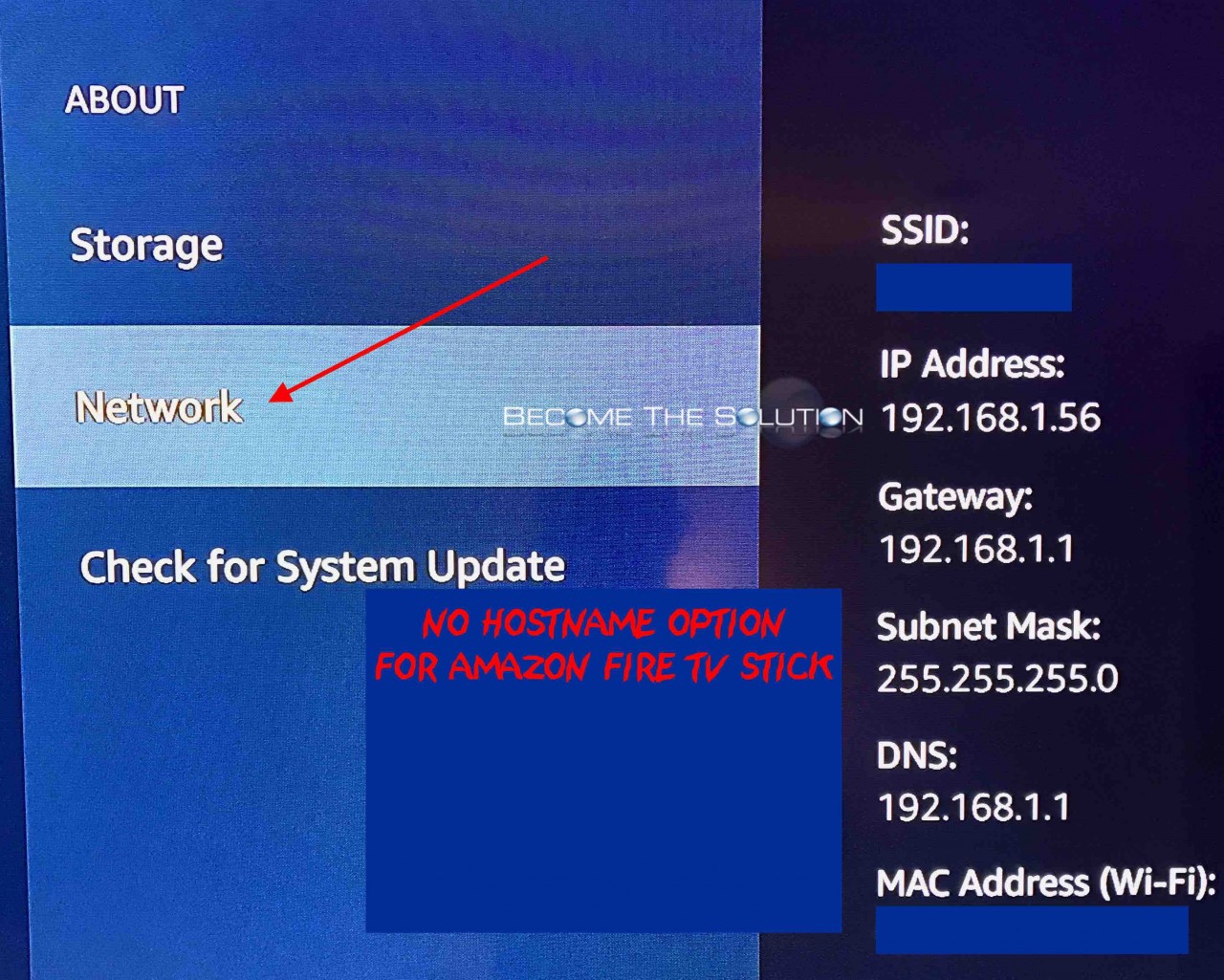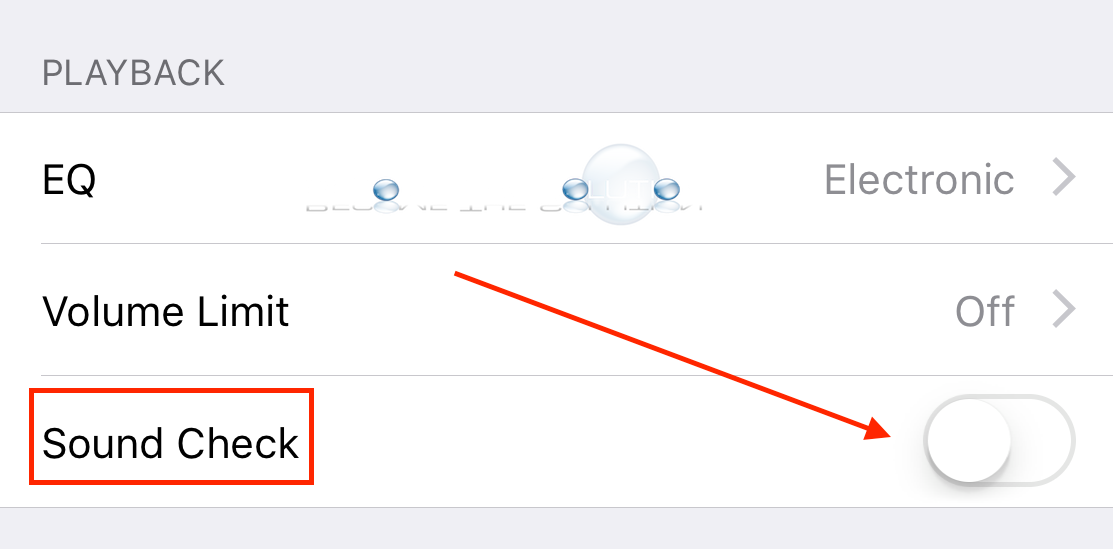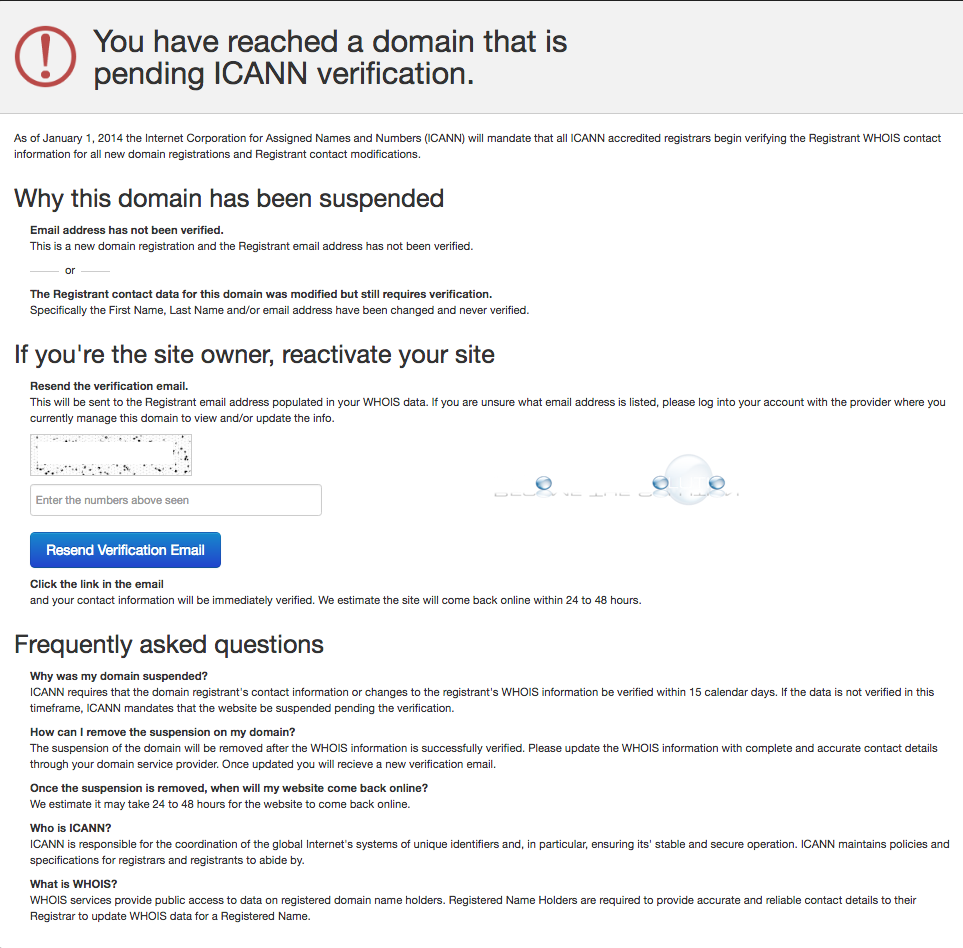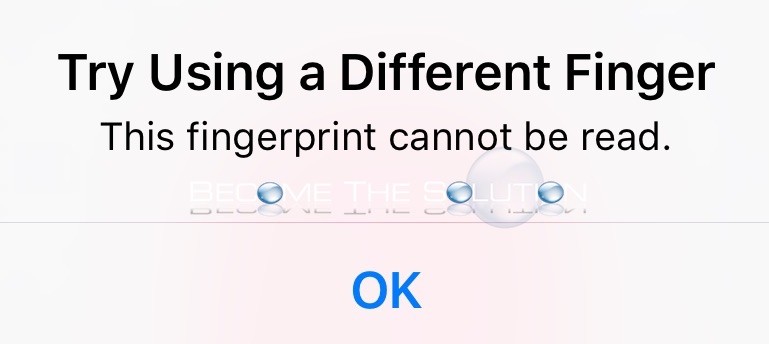By default, your Amazon Fire TV Stick comes with a generic network hostname when you connect your TV Stick to your network and view it in your device list of your router table. The hostname appears something like “amazon-ce35tgdqd33”. Even if you edit the name of your Amazon Fire Stick on the Amazon website following directions...
The iPhone Sound Check option will dynamically sample your copied music from iTunes and will attempt to play all your music at the same sample volume. This is helpful if you have songs that play higher or lower volumes than others.
The Apple Airpods are the latest revolutionary wireless headphones with amazing power, bass, and battery life. The listening quality is superb – packing good bass power. Even though these pods aren’t noise canceling, they have excellent peak volume to drown out surrounding noise. Comparably, the AirPods sound a bit better than the standard Apple EarPods. The...
Uh-oh! Your stumbled onto a website that displays a message from ICANN (Internet Corporation for Assigned Names and Numbers) that states the domain name you accesses is pending verification. Basically, the domain owner has failed to comply (accidently or intentionally) with ICANN by not verifying the whois contact email of the domain name. This extremely simple...
While setting up your iPhone Fingerprint ID, you may receive a persistent error that your Fingerprint cannot be read. Try Using a Different Finger This fingerprint cannot be read. This error happens if you do not move your finger in different areas while your iPhone scans it. You can’t simply go up-and-down with your...