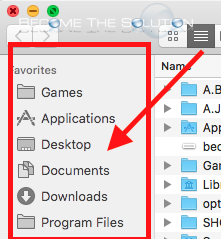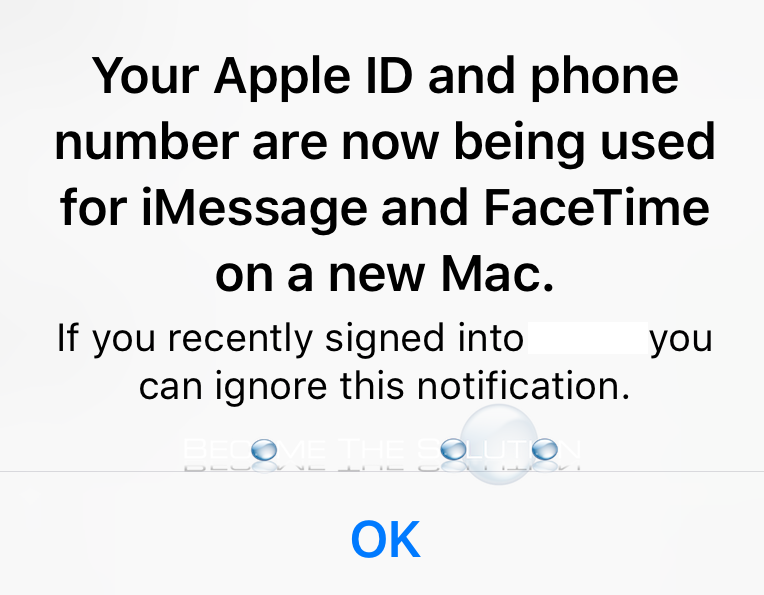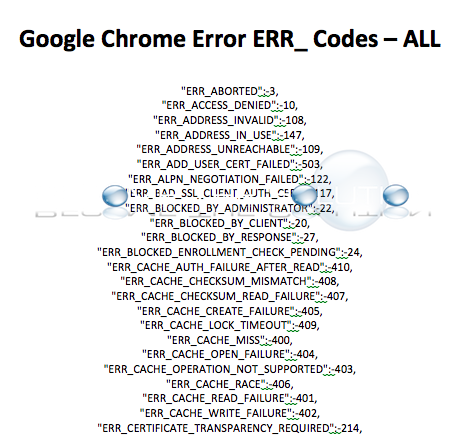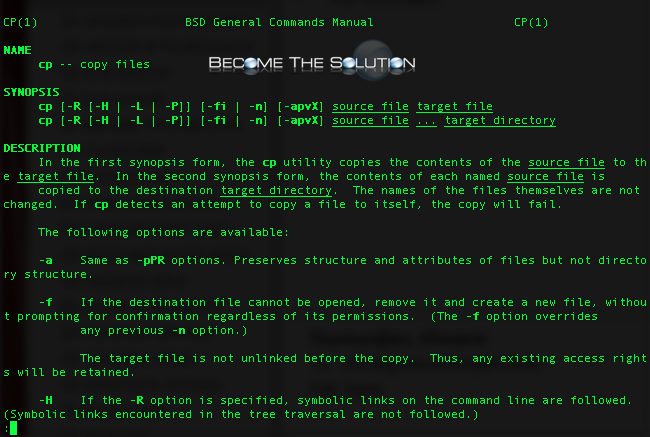You can now adjust the sidebar icon size in all Windows of Mac OS X. This option will also adjust sidebar icon size inside applications, including iTunes and Mac Mail. 1. Open System Preferences
You may receive a prompt on your Apple iOS devices that use the same iCloud account that a new device is being used on your account. The latest iOS 10.3 (14E277) update seems to have forced re-authentication of your devices. You will be prompted to enter the password again across all your iOS devices that use...
A complete list of Google Chrome Errors you may receive while browsing a website. Let us know if you receive an error list below - including details of how you received the error and any other information to help solve fixing it. You can copy/paste the error from this list when you post below. *...
If you are looking for an alternative to Windows Robocopy for Mac OS X, look no further. The copy files (cp) command in Terminal works just like Robocopy. CP will copy files in OS X and preserve their structure and attributes. You can also see in real-time the files being copied using the verbose switch. Let’s...
Some are deceived by the off feature in iPhone Airpods settings. See below. *Update* The easiest way to disconnect your AirPods from your iOS device is to swipe up on your home screen and toggle off and on the Bluetooth button. This will disconnect your AirPods immediately. 1. On your iPhone, go to Settings -> Bluetooth ->...