Reset Citrix Receiver Settings
If your Citrix connection, applications, or duplicate icons are appearing in your Windows Start Menu, you should reset your Citrix Receiver in the following manner.
1. Right click on the Citrix Receiver icon in Windows system tray
2. Select Advanced Preferences
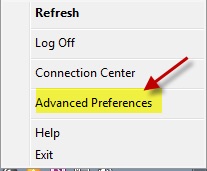
3. Choose Reset Receiver
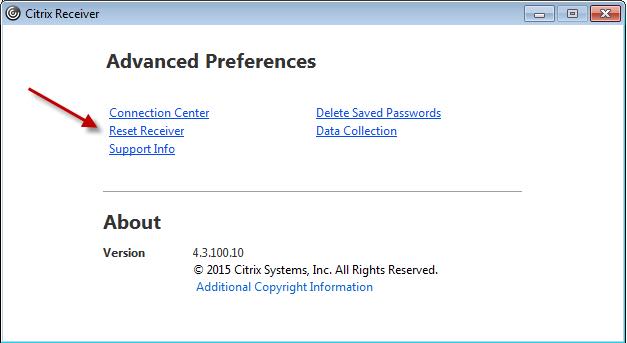
4. Select Yes, reset receiver
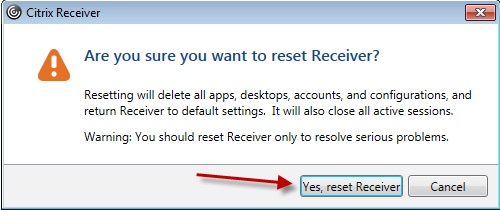
Now, you will see your Windows Desktop flash with icons – and you should see your applications connect again.
* Please use the comment form below. Comments are moderated.*


Comments 4
Thank you, Mate, for your incredibly detailed blog on resetting Citrix Workspace. Your step-by-step instructions were clear, concise, and easy to follow. Your attention to detail and thorough explanations made the process smooth and hassle-free. I greatly appreciate the time and effort you put into creating such a comprehensive guide. Your blog has been an invaluable resource for troubleshooting and resolving Citrix Workspace issues. Keep up the excellent work, and thank you for sharing your expertise with the community!
"C:\Program Files (x86)\Citrix\ICA Client\SelfServicePlugin\CleanUp.exe /silent -cleanUser"
Still get prompted everytime
"C:\Program Files (x86)\Citrix\ICA Client\SelfServicePlugin\CleanUp.exe /silent -cleanUser"
Can you do this from the command line without being prompted