Fix: Microsoft Access Can't Be Started (Was Unable to Initialize the Windows Registry)
You may receive an error message when you attempt to launch Microsoft Access 2010.
Microsoft Access can’t be started.
Microsoft Access was unable to initialize the Windows Registry.
Rerun Microsoft Access or Microsoft Office Setup to reinstall Microsoft Access.
There was likely an update or patch applied to Microsoft Access that may have temporarily disabled the Windows registry hive.
- Try a hard reboot of the machine to restore the Windows registry.
- If a reboot does not fix the issue, try to perform a modfiy / repair on Microsoft Access in Programs and Files.
* Please use the comment form below. Comments are moderated.*
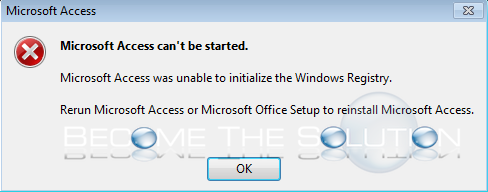

Comments