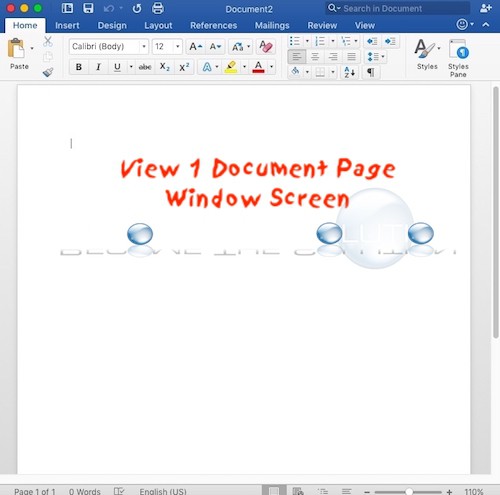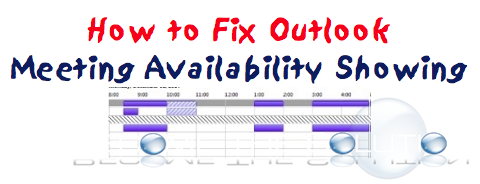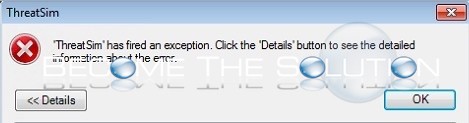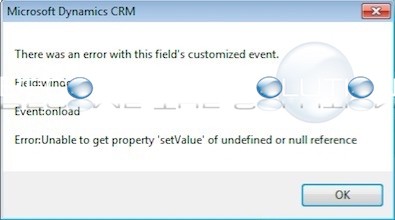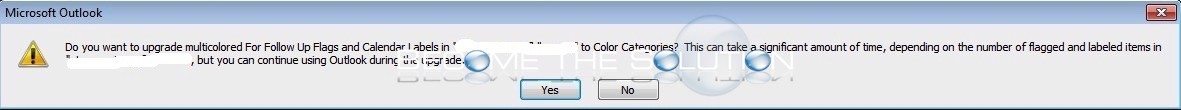If you are in a Microsoft Word document and it displays side-by-side pages, you can change this to be a single page (normal view) by sliding the zoom view + button in the bottom right corner of your document until it fits in one page.
If you are trying to schedule a meeting in Microsoft Outlook and are using the scheduling assistant, you will add other users in your organization to the meeting but will be unable to see their free/busy statuses. It will display as No Information. You can run a test e-mail auto configuration wizard. 1. Hold CTRL +...
While opening Microsoft Outlook, you may receive the following error message ‘ThreatSim has fired an exception. Click the ‘Details’ button to see the detailed information about the error.
While working in Microsoft Dynamics CRM, you may receive the following error message using the CRM plugin in Microsoft Outlook while creating a meeting and setting the tracking to member and finally selecting CRM Fields. Microsoft Dynamics CRM There was an error with this field’s customized event. Field:window
You can enable colored flags and labels in Microsoft Outlook by upgrading to color categories. Follow these steps.1. Right-click on your mailbox in Outlook (where your email address is) and choose Data File Properties…2. Select Upgrade to Color Categories at the bottom.