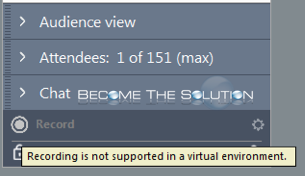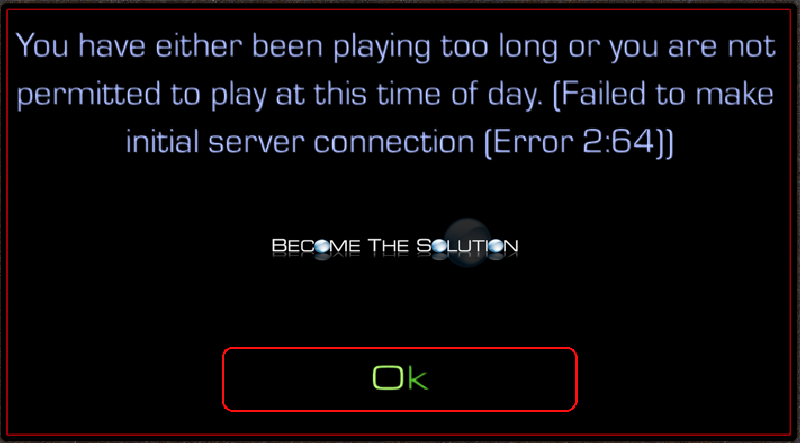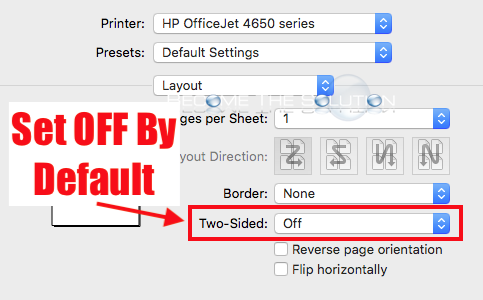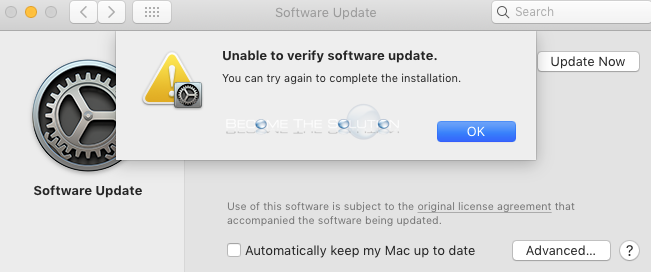If you attempt to record your GoToMeeting in Citrix, you see the Record button greyed out and a message is displayed. Recording is not supported in a virtual environment.
If you are trying to successfully re-direct all HTTP to HTTPS traffic on an SSL website in MAMP, you may be missing a key step. Furthermore, you may have recently migrated an HTTP(S) website to MAMP and suddenly notice the HTTP to HTTP(S) redirects not working even if you kept your original .htaccess file with the...
Did you receive an odd message from Battle.net while attempting to play StarCraft online? You have either been playing too long or you are not permitted to play at this time of day. (Failed to make initial server connection (Error 2:64))
In order to disable two-sided printing by default in all Mac OS applications (see this post to set double-sided printing per job), you need to edit your printer defaults using CUPS. CUPS is open-source software Mac OS uses to handle system printer settings. First, enable the CUPS web interface. Open Terminal and type the following...
Are you having issues installing system updates for macOS? Some users report receiving an error message on their Mac when they go to Settings -> Software Update and attempt to install the latest system updates. Unable to verify software update. You can try again to complete the installation. The error message is vague and...