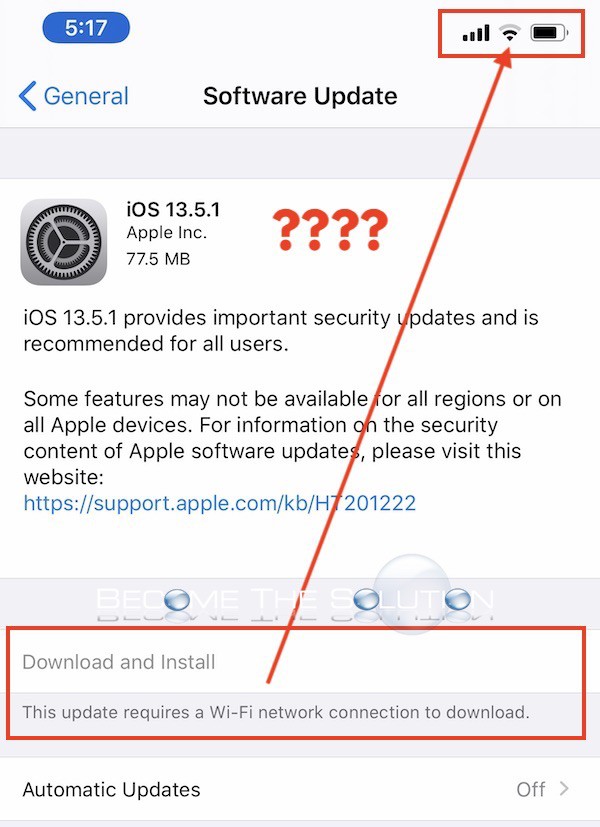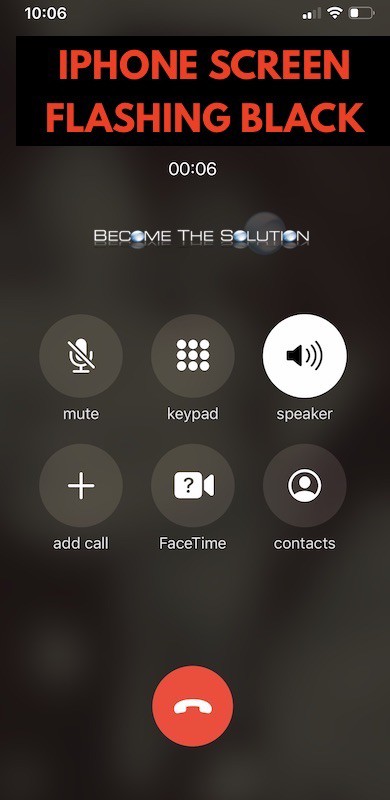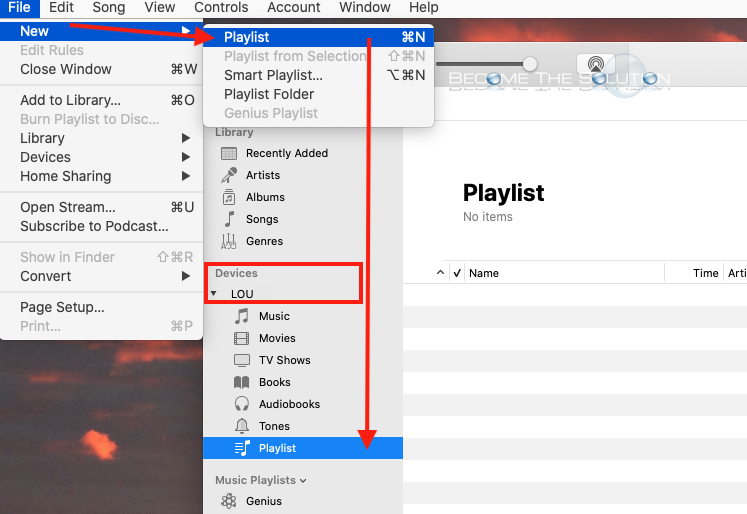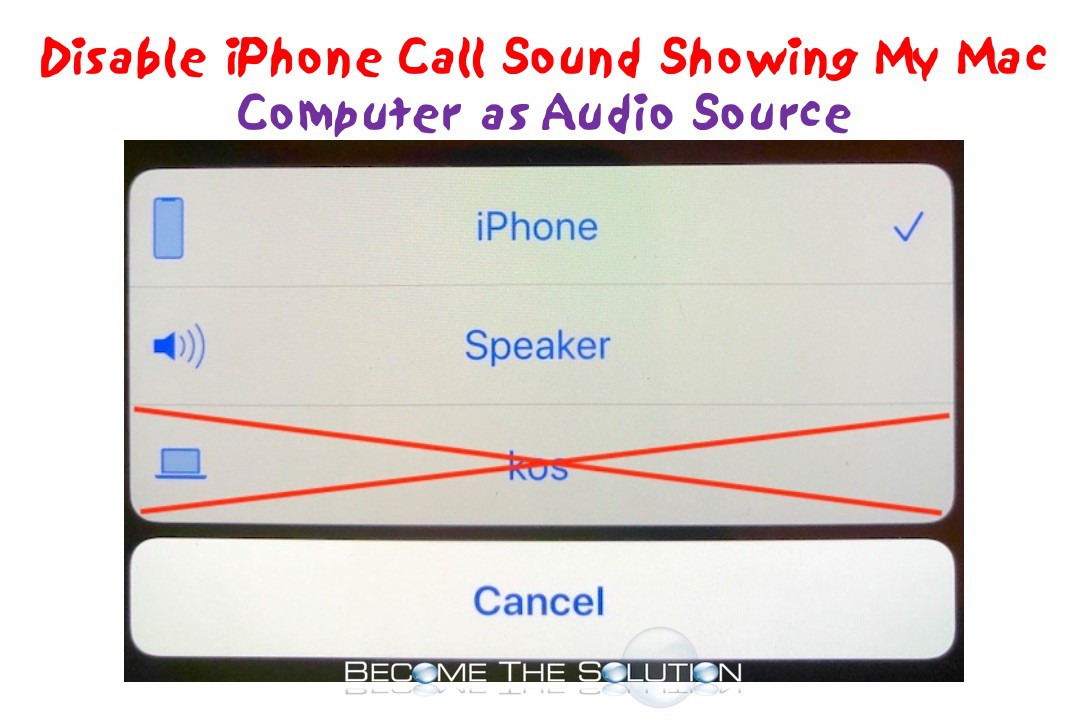If your iPhone or Pad requires an iOS update and shows your device is already connected to Wi-Fi but you still receive This updates requires a Wi-Fi network connection to download and is greyed out, it is most likely because your iPhone or iPad Wi-Fi connection is not strong enough to the router. You will need...
While on an iPhone call, your call screen flashes on and off and it makes it impossible to select any of the on-screen call options. If you tap the screen while it is black, it comes back on briefly, but then suddenly goes black again. This is especially frustrating if you are using your iPhone for...
Mac users are frustrated with new Music app that replaced iTunes in macOS 10.15 Catalina. The Music app on macOS 10.15 will not let you create, delete, or manage any of your Music app playlists on your iPhone, iPod, or iPad from your Mac whereas iTunes used to let you. As of now, the Music...
You may notice your Mac computer appearing as an audio device channel when you place a call from your iPhone. Unless you want to take your iPhone call using your Mac, you can disable this feature and avoid your Mac computer appearing as an audio device on your iPhone. Note: Your iPhone and Mac must be connected...
As of now, Instagram for iOS does not have an option to download and save a recorded video before you post it. Currently, you have to post the Instagram video so it saves to your camera roll first, then you have to quickly delete it from Instagram. This is frustrating for Instagram users since many enjoy...