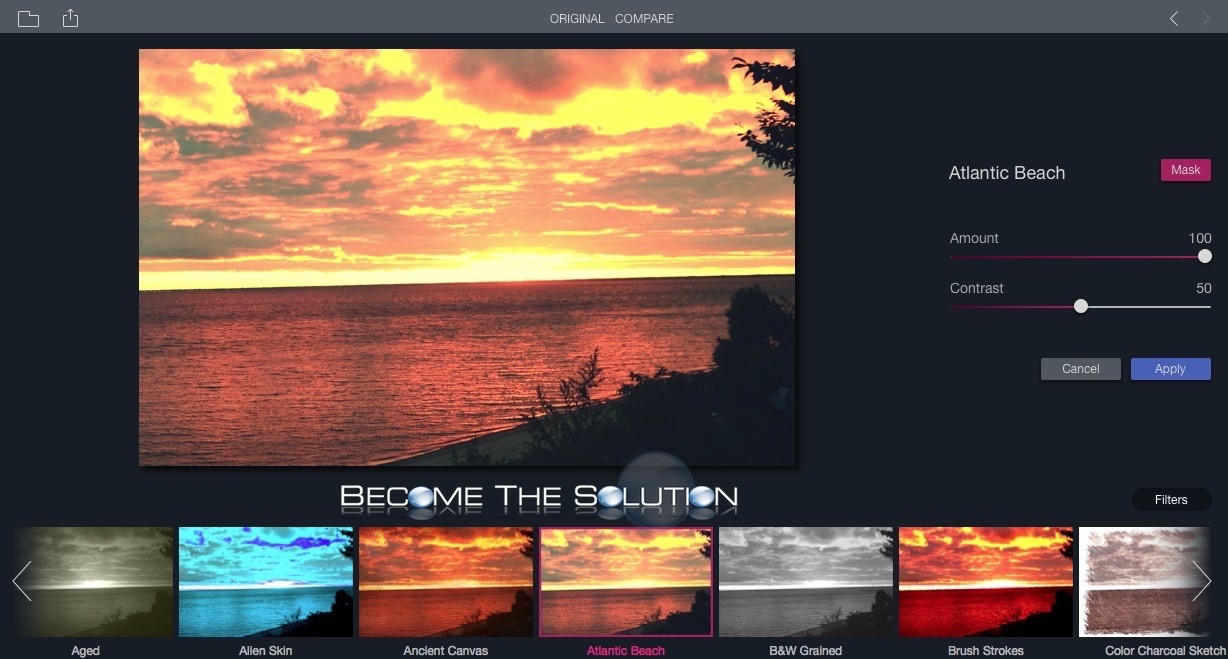iOS 10.2 is released! You can download it now. Go to Settings -> General -> Software Update to receive the new update. The total update is 362.3MB. iOS 10.2 introduces new features including the TV app (US Only), a new and unified experience for accessing your TV shows and movies across multiple video apps. Emoji...
A quick and easy alternative to getting the amazing Instagram filters on Mac is to use filters for photos found in the App Store. This is a free app. This app gives you over 30 beautiful hi-resolution filters to choose and edit filter amounts and contrast. This app truly creates awesome beautiful transparency to any...
We found a durable privacy protector screen for an iPhone 7 Plus. The Elekmate Anti-Spy Tempered Glass Screen Protector features durable tempered glass for outstanding privacy with 90˚ vertical visual zone. Includes free shipping. iPhone 7 Plus Privacy Screen Protector Unboxing The Elekmate Tempered Glass comes in a sleek hardcover retail package. The packaging...
On your iPhone, Safari browser will automatically remembers frequently visited sites you visit often. Frequently visited sites are displayed when you open a new browser under your bookmarked favorites. You can easily remove frequently visited sites as well as disable frequently visited sites from settings. Follow these steps. 1. Open a new Safari window. You...
Apple support does not officially provide steps for resetting your iPhone or iOS Bluetooth connection; however there is a reset you can perform to help troubleshoot problematic Bluetooth devices from connecting to your iPhone. If you already tried forgetting and re-pairing 1. Turn off Bluetooth on your iPhone Settings -> Bluetooth