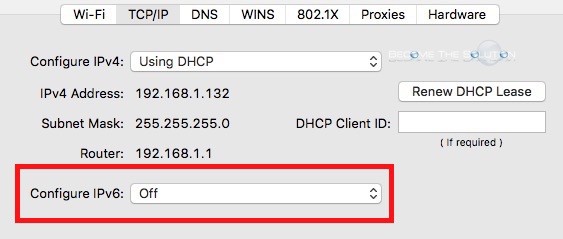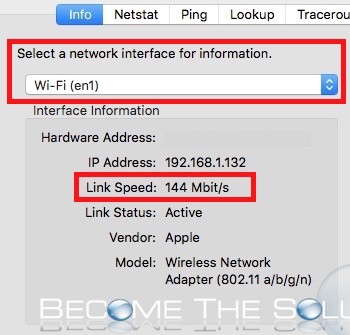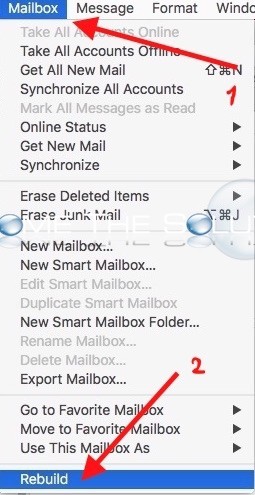1. In Google Chrome, go to Bookmarks -> Bookmarks Manager 2. Click on the Organize button drop down. 3. Select Export Bookmarks to HTML File…
Do you have multiple PDF files you want to merge into a single PDF file? It’s easy to do using Mac X Preview app. You can merge multiple PDF files with several pages as well. Follow these steps. 1. Open the PDF file you want to add PDF’s into in Preview. (Right-click a PDF ->...
You can disable IPv6 on Mac OS X for Ethernet and Wireless connections. Depending on your reason to disable IPv6, it’s relatively easy to do. Do take note, Mac OS X is starting to use IPv6 for some it’s services today and you will likely notice an impact to Bonjour and AirDrop and may cause these...
Curious to know your current Mac Wireless Connection speed throughput? You can quickly learn how fast your Mac laptop or desktop is communicating via its wireless connection. Unlike Windows, Mac doesn’t show quickly how fast your wireless connection speed is. To display your Mac Wireless speed, follow these steps. 1. Go to Spotlight and type...
If you use Mac OS X Mail, it is good practice to rebuild your e-Mail mailboxes every few months. If you have more than 3 mailboxes added to Mac Mail, you should always rebuild your mailboxes every month. Rebuilding your Mac mailboxes is good practice if you receive a lot of e-mail on a daily basis,...