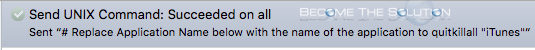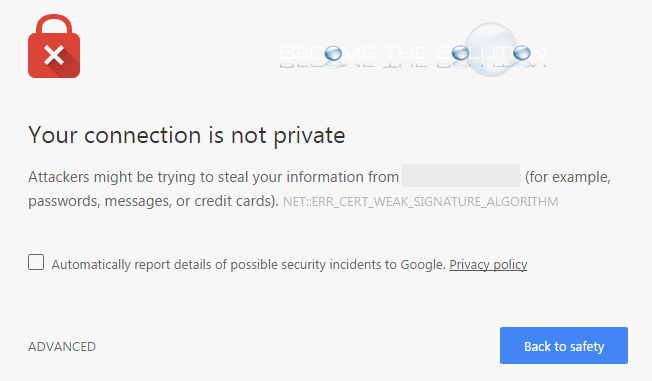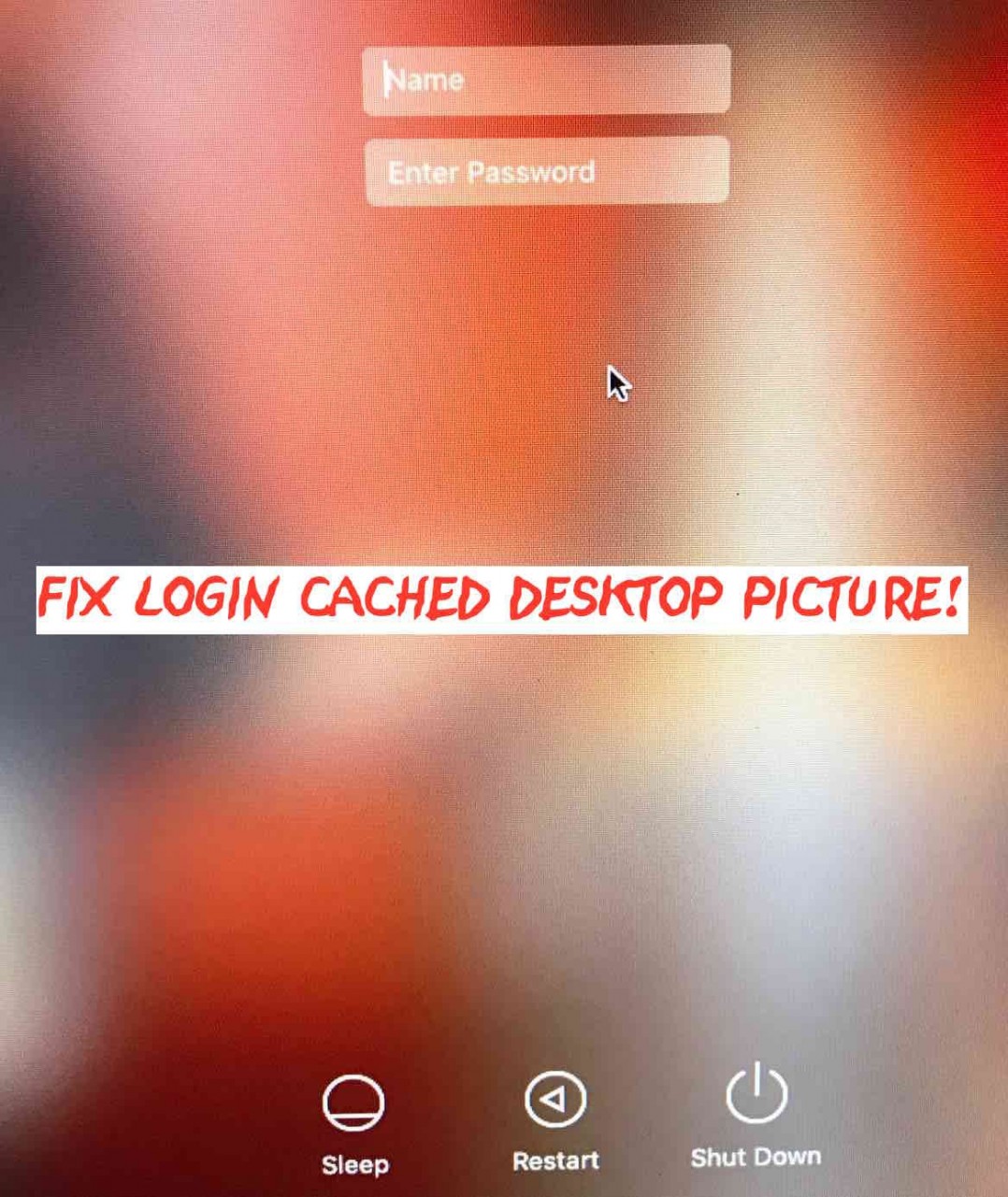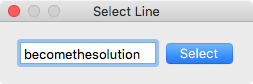If you need to remotely quit an application on a Mac OS X machine that uses Apple Remote Desktop, use a UNIX template command that is build into Apple Remote Desktop by default to quit any application instantly. Note: In order to send UNIX commands through Apple Remote Desktop, your remote Mac host must have...
You may receive a warning message in Google Chrome while trying to browse to an HTTPS website that has a weak installed SSL certificate. This error usually happens when a stand alone certificate is issue to a website on a trusted domain (usually local intranet domains).
If you recently changed your default Mac OS X desktop picture, you may notice your old background picture still appearing at the Mac OS X login screen (the blurry photo in the background at the default Mac OS X login screen). Sometimes, Mac X will cache your old desktop photo and it will stick on the...
By default, Google Chrome automatically caches all web pages you browse. Web-caching is done to to generally improve browsing performance. Cache also reduced the load on the web server and conserves bandwidth. However, sometimes cached pages load old content without you knowing if its new or not. This is a problem with the browse and webserver...
You can quickly go to any line in a TextEdit document by using a hidden hot key. Many users of Mac TextEdit are used to Windows NotePad which offers find line by default in menu options. Even though TextEdit doesn’t show line items, you can still search for a particular line. Follow the steps below. ...