How To: Mac Auto Restart After Freezing
Even though Macs don’t freeze often, it might be best practice to force your Mac to auto-reboot should it freeze down the road. Set Restart on Freeze might be beneficial if you run a Mac X server and it suddenly freezes – having it reboot itself to bring it back to life and your server services instantly.
This option is the same as Energy Saver – start up automatically after a power failure – explained below.
Set Your Mac to Auto Reboot After Freezing
1. Open Terminal (Hard Drive -> Applications ->Utilities)
2. To enable Restart on Freeze type:
sudo systemsetup -setrestartfreeze on
3. To disable Restart on Freeze type:
sudo systemsetup -setrestartfreeze off
4. To see Restart on Freeze status type:
sudo systemsetup –getrestartfreeze
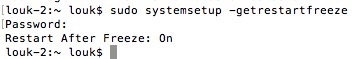
Energy Saver – Start up Automatically After a Power Failure
As mentioned, there actually is a GUI checkbox in Systems Preferences to reboot after a freeze. This is the same option as we did in Terminal, however not all versions of Mac X have start up automatically after a power failure option.
System Preferences -> Energy Saver -> Start Up Automatically After a Power Failure
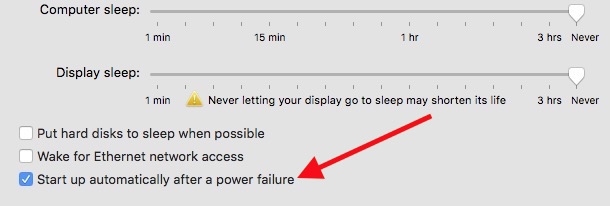
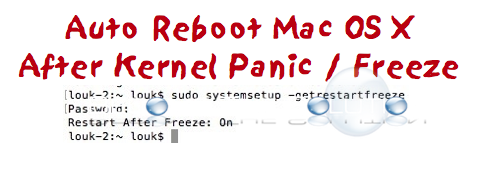

Comments