Great Format for Excel IP Tracking Spreadsheet
Here’s a great format for tracking your organizations IP addresses. In an Excel spreadsheet, start a row with the following fields below. You can also see an example for how these spreadsheets look organizaed.
*Network
*CIDR Mask
*Status
*Description
*Location
*Notes
*VLAN
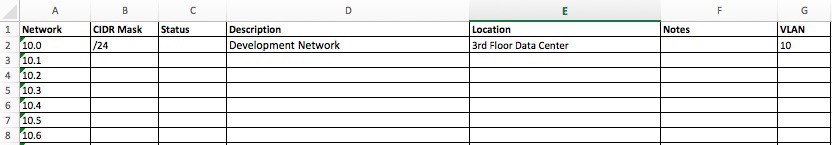
OR…
*Network
*Octet
*Status
*Description
*Location
*Notes
*VLAN
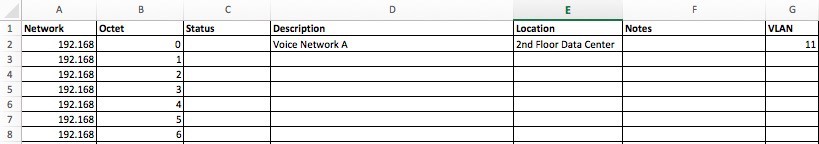
OR….
*Network
*Subnet IP
*Netmask Allocation
*Availability
*Site Location
*Network Device
*Description
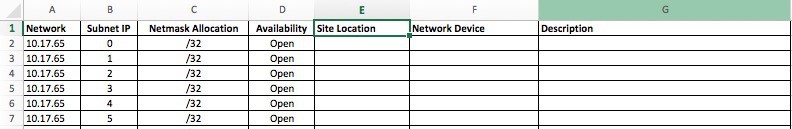
* Please use the comment form below. Comments are moderated.*

Comments 2
where is the download link ?
Hi, no download link provided. You can simply create the spreadsheet like this in Excel. There was no special formatting used as well (no formulas).