Easy: Amazon Delete a List (Including Shopping/Wish List) (Guide with Pictures)
You can delete any Amazon.com list you created or the default wish list and shopping list Amazon creates when you open an account.
- Login to Amazon.com.
- Go to your Amazon Lists page here.
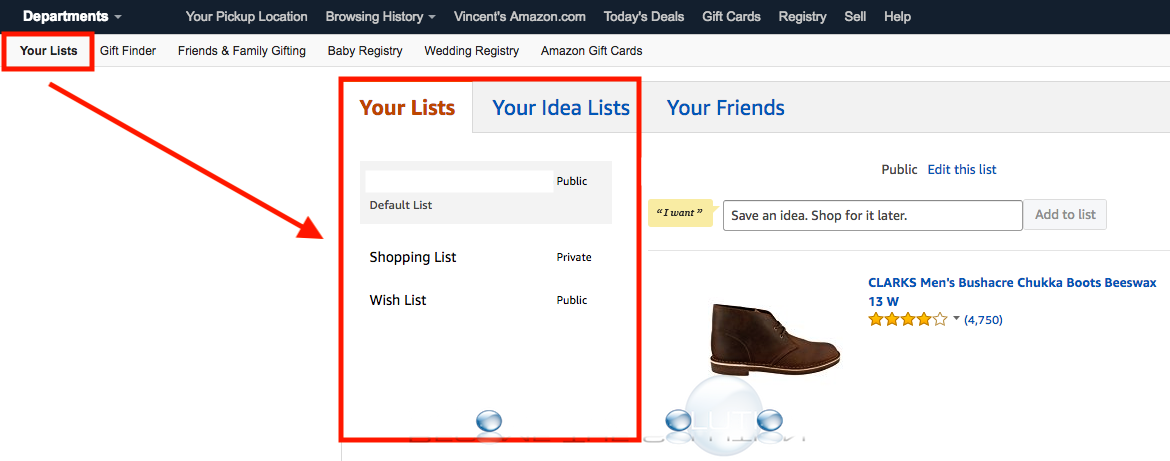
- Click on a list you created then select edit this list.
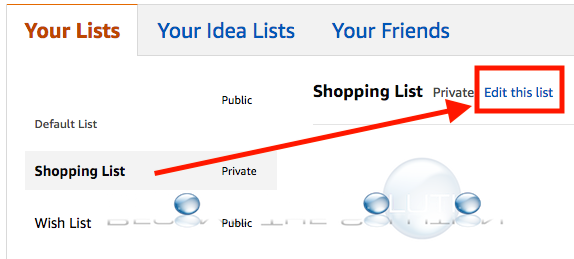
- A new window will pop-up. Select Delete list at the bottom.
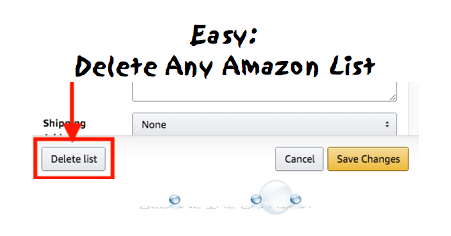
- You will receive a prompt Are you sure you want to delete this list? Select yes.
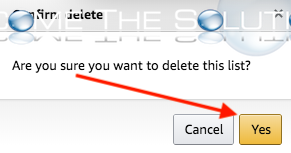
You can delete any lists in your Amazon account this way.
* Please use the comment form below. Comments are moderated.*
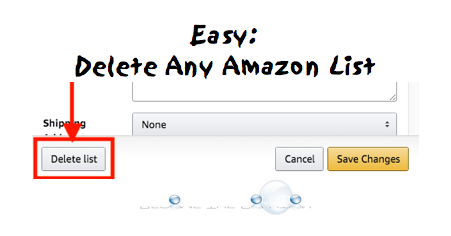

Comments 4
So no edit here either! So now what do we do?
I, also, do not see an option to "Edit this list."
I don't see an option to "edit this list"
I do not see an option to delete a list using Amazon on iPad.