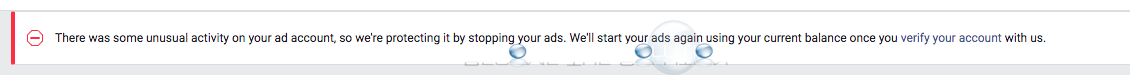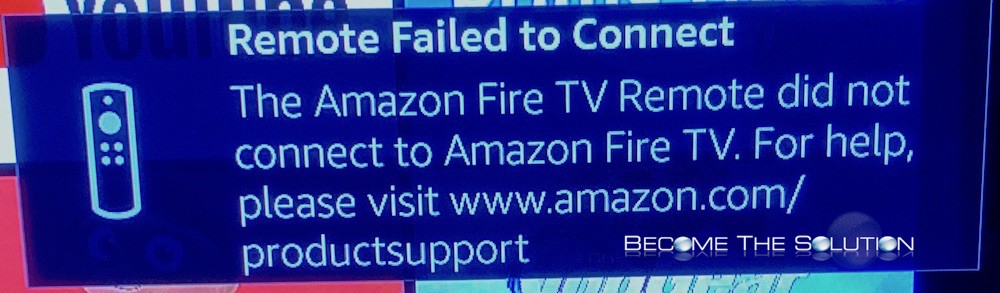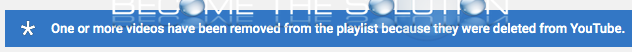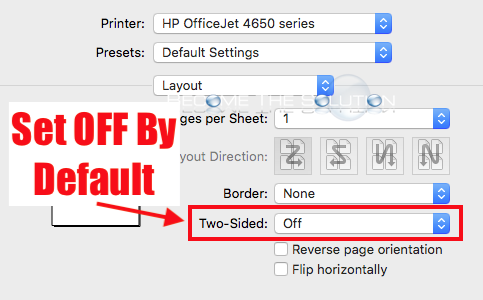Did you login to your Facebook Ads Manager and find a message about your Facebook Ads account disabled? In addition, you cannot see your Facebook Ads business account anymore. The message reads: There was some unusual activity on your ad account, so we’re protecting it by stopping your ads. We’ll start your ads again...
Did your Amazon Fire TV remote suddenly stop working? Did you recently replace the batteries in the remote and it no longer works with your Amazon Fire TV? Try to quickly re-pair your Amazon Fire TV remote. Ensure your Fire TV is on and you place your remote at most 10 feet from your Amazon...
A list of some of Chicago Loop’s most popular happy hours. Remember to call the bar or restaurant ahead of time to confirm their happy hour specials and times. Actual Happy hour times change regularly and usually without notice. Below is an up-to-date list of Downtown Chicago Loop’s most popular happy hours based off of other...
If you saved a YouTube playlist you may receive a message a video was removed from your playlist because it was deleted. Don’t worry, YouTube didn’t randomly delete one of your videos, trust me. By default, YouTube will automatically remove any videos in playlists that were deleted from YouTube the next time the YouTube playlist is...
In order to disable two-sided printing by default in all Mac OS applications (see this post to set double-sided printing per job), you need to edit your printer defaults using CUPS. CUPS is open-source software Mac OS uses to handle system printer settings. First, enable the CUPS web interface. Open Terminal and type the following...