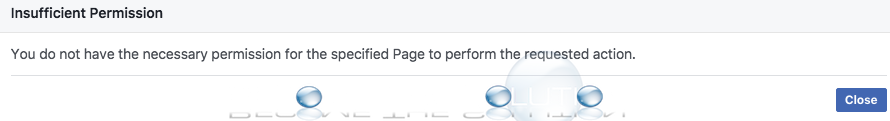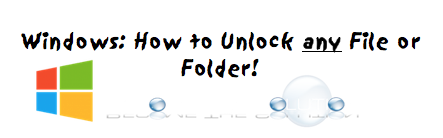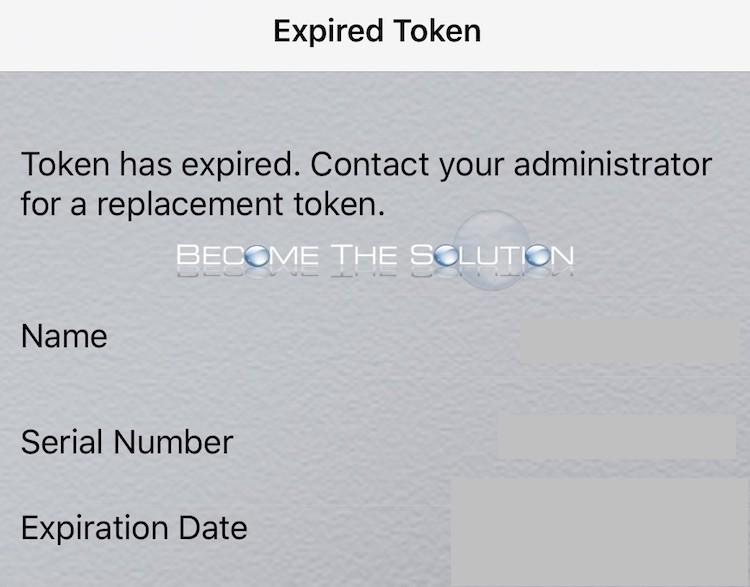Why: You do not have the Necessary Permission for the Specified Page to Perform the Requested Action
Did you just receive an error message when browsing to a Facebook web page (perhaps a Facebook Fan Page), and you did nothing to invoke it? The error message is below. Insufficient Permission You do not have the necessary permission for the specified Page to perform the requested action.