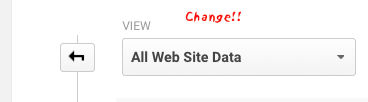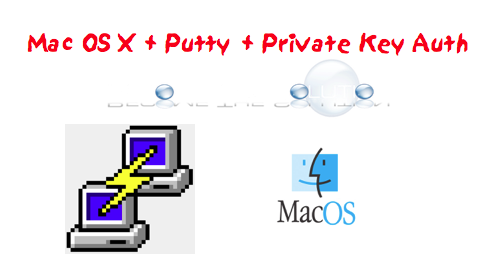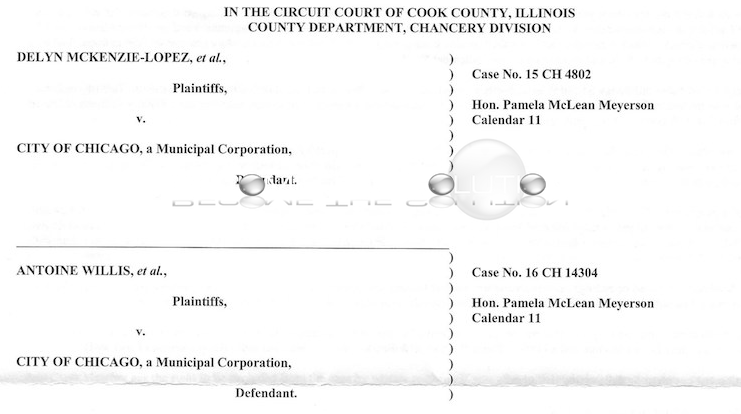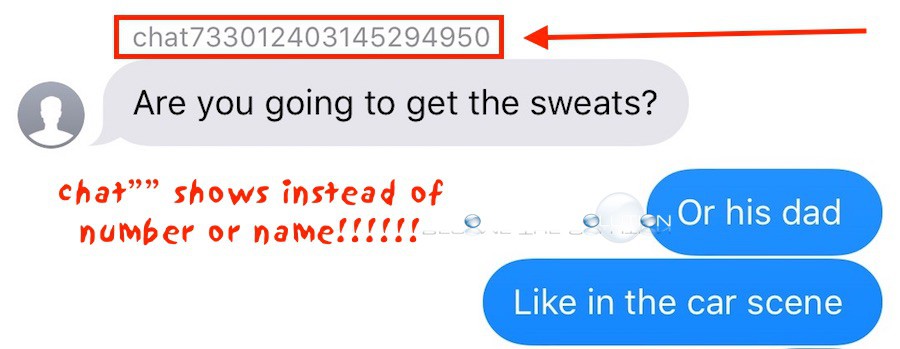By default, Google Analytics creates a default name for your property report views called All Web Site Data. This is can be useless quickly especially when you start creating multiple properties with the same view – you can not distinguish the report views from each other. You can easily change the name of your report views...
Glances is cross-platform monitoring tool which lets you see in real-time system information including CPU, memory, network information, load, processes, disk i/o, and much more. It’s much more powerful and granular process details that beat the typical top or htop Linux commands. Let’s get started with our installation. We will install Glances using MacPorts. If you...
This guide will show you how to enable SSH (remote login) on your Mac OS X machine and connect to it using a private key file (.ppk) while disabling password logins (more secure). In this example, we will setup the remote connection using Putty. Enable SSH on your Mac. Go to System Preferences -> Sharing...
Did you receive a claim form from the city of Chicago notifying you about a red light violation eligible to receive a settlement payment? The court approved the lawsuits filed by Delyn McKenzie-Lopez and Antonie Willis against the city of Chicago on August 21, 2017. Class-action lawsuits were filed on March 23, 2015 and November 1,...
You may notice that some or all of your iPhone iMessages are only showing “chat1234567890” when viewing them, pictured above. Typically, you would see a name or number appear in this place. There are several things you can try to restore your iMessage names and numbers. Go to Settings -> Messages – iMessage and toggle...